dhcpd
运行DHCP服务器
语法
1dhcpd [选项] [网络接口]
选项
1-p <端口> 指定dhcpd监听的端口
2-f 作为前台进程运行dhcpd
3-d 启用调试模式
4-q 在启动时不显示版权信息
5-t 简单地测试配置文件的语法是否正确的,但不会尝试执行任何网络操作
6-T 可以用来测试租约数据库文件
7-4 运行DHCP服务器
8-6 运行DHCPv6服务器
9-s <服务器> 指定发送回复的服务器
10-cf <配置文件> 指定配置文件
11-lf <租约文件> 指定租约文件
12-pf <PID文件> 指定PID文件
13-tf <跟踪输出文件> 指定文件记录DHCP服务器的整个启动状态
例子
对DHCP服务器进行排错。
1[root@localhost ~]# dhcpd
2InternetSystems Consortium DHCP Server 4.1.1-P1
3Copyright2004-2010 Internet Systems Consortium.
4All rightsreserved.
5For info,please visit https://www.isc.org/software/dhcp/
6Not searchingLDAP since ldap-server, ldap-port and ldap-base-dn were not specified in theconfig file
7Wrote 0deleted host decls to leases file.
8Wrote 0 newdynamic host decls to leases file.
9Wrote 1leases to leases file.
10Listening onLPF/eth0/00:0c:29:fc:2f:e5/192.168.0.0/24
11Sendingon LPF/eth0/00:0c:29:fc:2f:e5/192.168.0.0/24
12Sendingon Socket/fallback/fallback-net
13[root@rhel~]# There's already a DHCP server running.
14
15This versionof ISC DHCP is based on the release available
16onftp.isc.org. Features have been addedand other changes
17have beenmade to the base software release in order to make
18it workbetter with this distribution.
19
20exiting.
来源:https://github.com/jaywcjlove/linux-command
最后修改于: Wednesday, January 31, 2024

版权申明:
- 未标注来源的内容全部为原创,未经授权请勿转载(因转载后排版往往错乱、内容不可控、无法持续更新等);
- 非营利为目的,演绎本博客任何内容,请以'原文出处'或者'参考链接'等方式给出本站相关网页地址(方便读者)。