Listen to offline music on your phone
Music doesn't betray you; everyone can listen. These days, most people listen to music on their phones. While online music apps like NetEase Cloud Music, Tencent Music, and Soda Music are all available these days, accessing them offline on your phone can be a bit of a hassle.
Suppose you already have a collection of music that's copyright-free and you want to play it offline on your iPhone? Polaris can help. It's a music streaming app designed and written specifically for enjoying your music collection, whether on your computer or phone. When I wrote this article, there were no Chinese-language resources online. This article fills a small gap in the Chinese music world, significantly elevating the landscape.
Here's how to use it:
1. Installation on a PC
-
For Windows, simply download the installation package. Please visit the github release page to download.
-
Linux Users
-
Installing Dependencies
1sudo apt-get install binutils pkg-config libssl-dev
- Rust-Related Environment
1curl --proto '=https' --tlsv1.2 -sSf https://sh.rustup.rs | sh
Since Polaris is written in Rust, interested parties can refer to the Rust official website
- Downloading the Source Code
1wget -c https://github.com/agersant/polaris/releases/download/0.14.0/Polaris_0.14.0.tar.gz
Unzip and enter the polaris directory:
- Compile and Install
1➜ make preview-xdg
2POLARIS_BIN_PATH is /home/mephisto/.local/bin/polaris
3POLARIS_WEB_DIR is /home/mephisto/.local/share/polaris/web
4POLARIS_SWAGGER_DIR is /home/mephisto/.local/share/polaris/swagger
5POLARIS_DB_DIR is /home/mephisto/.local/share/polaris
6POLARIS_LOG_DIR is /home/mephisto/.cache/polaris
7POLARIS_CACHE_DIR is /home/mephisto/.cache/polaris
8POLARIS_PID_DIR is /tmp/polaris-1000
9make: Nothing to be done for 'preview-xdg'.
10➜make install-xdg
11....
12Omitted here
The first step above verifies that the standard directories have been installed, and the next step is the actual compilation and installation process.
2. Start and Run
-
Windows users can start it via the desktop shortcut
-
Linux users can start it via the command polaris
1➜ ps -ef | grep polaris
2mephisto 933616 5916 0 Mar27 ? 00:00:05 polaris
3➜ sudo ss -lntp |grep polaris
4LISTEN 0 1024 0.0.0.0:5050 0.0.0.0:* users:(("polaris",pid=933616,fd=21))
You can see that polaris has started successfully and is listening on port 5050.
3. Access
If you've used similar services like Navidrome, you might be wondering, "Doesn't it require configuration files?" Actually, it's configured directly through a browser, making it very simple. Open a browser and visit: http://localhost:5050. It will ask you to enter a music path (the absolute path to the directory where your music is stored) and give it a nickname. You'll then be prompted to create a username and password. Log in and use it. It's really that simple.
4. Mobile Usage
This is the key, right? Most people don't carry their computers with them to listen to music.
- Android Phone Polaris Android
- iPhone Phone Polarios
At the time of writing this article, the Apple App Store address was: https://apps.apple.com/app/polarios/id1662366309
It's not easy to find it by searching directly; it's too niche.
- Login via mobile phone
- Instagram URL: http://computer's IP address:5050
- Username: Username
- Password: Password
The username and password are set in step 3. Ensure your computer and phone are on the same network to log in. You can also configure a domain name for Polaris or host it on a home computer and access it using a dynamic domain name. Swipe left on the music directory to see a plus sign appear. Tap it to add music to your playlist.
Copyright statement:
- All content that is not sourced is original., please do not reprint without authorization (because the typesetting is often disordered after reprinting, the content is uncontrollable, and cannot be continuously updated, etc.);
- For non-profit purposes, to deduce any content of this blog, please give the relevant webpage address of this site in the form of 'source of original text' or 'reference link' (for the convenience of readers).