Maintaining WeChat public account records in Linux environment
When I was free yesterday, I opened a WeChat official account and tried to publish an article. I encountered some difficulties. After some exploration, the problem was gradually solved. Recording the process may be helpful to students who also maintain official accounts under Linux.
Let me first explain why we need to open a public account:
Expand content audience
There are more than a billion people using WeChat, and there are only a few billion people on the planet. There is no doubt that WeChat covers almost all Simplified Chinese users and is a huge traffic portal. If you can find a way to make good use of it, it will definitely be beneficial.
Break down divisions
The Simplified Chinese Internet is fragmented, and my website has never been actively included in Baidu (disapproval filing), making it inaccessible to many potential users. Opening a public account will not only generate natural traffic from WeChat, but the content of the public account can be included in Chinese search engines such as Baidu, saving the country.
Can make money
In the past, public accounts gave people the feeling that they were just bad money, but in a land where basic laws are ignored, fairness and justice are trampled, and endless re-election, this is simply not worth mentioning. Moreover, you can always maintain your original intention and continue to output content that is useful to people. Being able to do this is a great merit. On this basis, it is natural and understandable to obtain legitimate remuneration for your labor. There is no shame in writing and outputting knowledge. I took a quick look and found that WeChat supports monetization methods such as rewards, advertising, and goods delivery, which are wider than normal. For example, tipping is very interesting, and you can also set up automatic replies!
Official account/website both correct
I didn’t realize at the beginning that maintaining a public account and opening a website are essentially the same. Both are similar in maintenance methods. Since they are all about outputting content and serving readers, why not create a public account by the way? For example, for me personally, after exploration, I found that maintaining the public account will not increase the workload much. First write the markdown text, hugo publishes it to the website, and then process the markdown document with tools and copy it to the public account. In the backend of the account, after the differences are modified, the release can be completed.
1. Convert Markdown document to WeChat public account style
I don’t know why WeChat doesn’t directly provide the upload and parsing function for markdown documents. To be honest, this shocked me at first. It only supports uploading in doc/docx format, as shown in the figure below.
For those who don’t understand ecology, it would be a nightmare to complete daily editing on this. Later I learned that there are more than a dozen specialized third-party platforms, such as Xiumi and 135 Editor. It is really amazing that they can support so many peripheral ecological software.
After a little experience with these tools, I found them completely unpalatable. What I want is to directly render the markdown into the format required by WeChat, and then copy it to the backend. This is the most time-saving for me. I don’t need fancy templates, it just needs to be similar to the layout of my website content. .
If you have similar troubles, I recommend this tool.
It is recommended to use docker for local deployment
Directly use a command to start an instance that is completely yours and runs privately (compared to similar tool sites on the web, you are not afraid of privacy leaks).
1docker run -d -p 8080:80 doocs/md:latestAfter the container is running, open the browser and visit http://localhost:8080.
Import markdown files
After importing, the effect is as follows:
**Note**, be sure to use the chrome browser, firefox will lose the style, this is a bug. At first, because of this bug, I almost gave up using the software. Only after I changed the browser did I realize that the effect was not bad.Copy content to the official account backend
After confirming that there are no problems with the content and layout, copy the content directly to the backend of the official account. This is much more convenient than editing by yourself, and there is no psychological burden at all.
2. SEO related
The website needs to be SEO-friendly and searchable.
The official account is actually similar, except that it transforms this concept and may be more friendly to some non-technical people.
For example, keyword keyword (limited number):
Introduction summary:
I won’t say much about the title and cover image, they are all understandable. You can also search for pictures for the cover in the picture library provided by WeChat, which is so interesting.
In the past, I always found pictures/drawings by myself. Compared with this, it was more convenient to go to the gallery to find pictures.
3. Others
If you make a spelling mistake, you will be prompted below the official account editing interface, which is so cool. Because the input method vocabulary of Linux is not very ideal, and Chinese error correction itself is difficult, I have to say that it is very practical.
Unlike maintaining a website, everything on the website is under your own control. After the official account is released, only a small amount of content is allowed to be changed. As a media in China, it is impossible to survive without supervision and castration. This is understandable, but it is just inconvenient. Therefore, it is best to ensure that the content is correct before publishing and think twice before committing.
In addition, if you don’t use the picture platform, you have to upload local pictures manually. If the article does not have many pictures, it is still acceptable.
Because this is my first time using the official account, I don’t know much about it. I will share more experiences later.
Copyright statement:
- All content that is not sourced is original., please do not reprint without authorization (because the typesetting is often disordered after reprinting, the content is uncontrollable, and cannot be continuously updated, etc.);
- For non-profit purposes, to deduce any content of this blog, please give the relevant webpage address of this site in the form of 'source of original text' or 'reference link' (for the convenience of readers).
See Also:
- Wine Installation WeChat Nanny Tutorial
- Linux environment key detection
- Switching the System Language in Ubuntu
- Snipe it asset management system installation and use
- Speeding Up Ubuntu Boot
- Hysteria Science Internet Brief
- Ubuntu install WeChat
- Install Your Favorite Fonts in Linux
- Wayland environment automatically switches wallpaper
- SuperTuxKart Trial