grub2-set-default
设置系统默认的启动内核
语法
1Usage: grub2-set-default [OPTION] MENU_ENTRY
2Set the default boot menu entry for GRUB.
3This requires setting GRUB_DEFAULT=saved in /etc/default/grub.
4
5 -h, --help print this message and exit
6 -v, --version print the version information and exit
7 --boot-directory=DIR expect GRUB images under the directory DIR/grub2
8 instead of the /boot/grub2 directory
9
10MENU_ENTRY is a number, a menu item title or a menu item identifier.
11
12Report bugs to <bug-grub@gnu.org>.
实例
查看可选的系统内核:
1# awk -F\' '$1=="menuentry " {print $2}' /etc/grub2.cfg
2CentOS Linux (5.4.219-1.el7.elrepo.x86_64) 7 (Core)
3CentOS Linux (3.10.0-1160.76.1.el7.x86_64) 7 (Core)
4CentOS Linux (3.10.0-862.el7.x86_64) 7 (Core)
5CentOS Linux (0-rescue-3221d376917c458992a952d6327f2d6a) 7 (Core)
grub2-set-default后面的序号从0开始。所以,如果想设置第一个选项为默认启动内核,则可以使用下面的命令:
1# grub2-set-default 0
如果想使用CentOS Linux (3.10.0-862.el7.x86_64) 7 (Core)内核版本,则可以将0改为2
重启系统
1~]# init 6
2```[来源](https://github.com/jaywcjlove/linux-command):https://github.com/jaywcjlove/linux-command
最后修改于: Wednesday, January 31, 2024

版权申明:
- 未标注来源的内容全部为原创,未经授权请勿转载(因转载后排版往往错乱、内容不可控、无法持续更新等);
- 非营利为目的,演绎本博客任何内容,请以'原文出处'或者'参考链接'等方式给出本站相关网页地址(方便读者)。