reposync
同步yum存储库到本地目录
概要
1reposync [选项]
主要用途
reposync用于将远程yum存储库同步到本地目录,使用yum检索包。
选项
1-h, --help
2# 显示帮助信息
3
4-c CONFIG, --config=CONFIG
5# 指定配置文件(默认为/etc/yum.conf)
6
7-a ARCH, --arch=ARCH
8# 指定arch
9
10--source
11# 同时下载src和rpm文件.
12
13-r REPOID, --repoid=REPOID
14# 指定要查询的repo id,可以指定多次(默认为全部启用)。
15
16-e CACHEDIR, --cachedir CACHEDIR
17# 存储元数据的目录。
18
19-t, --tempcache
20# 使用临时目录存储/访问yum-cache。
21
22-d, --delete
23# 删除存储库中不再存在的本地包。
24
25-p DESTDIR, --download_path=DESTDIR
26# 指定下载路径:默认为当前目录。
27
28--norepopath
29# 不要将重命名添加到下载路径中。只能在同步单个存储库时使用(默认是添加重命名)。
30
31-g, --gpgcheck
32# 下载后删除GPG签名检查失败的包。如果至少有一个包被删除,退出状态为“1”。
33
34-u, --urls
35# 只列出要下载的内容的url,不要下载。
36
37-l, --plugins
38# 启用yum插件支持。
39
40-m, --downloadcomps
41# 同时下载comps.xml。
42
43--download-metadata
44# 下载所有非默认元数据。
45
46-n, --newest-only
47# 每个repo只下载最新的包。
48
49-q, --quiet
50# 输出尽可能少的信息。
51
52--allow-path-traversal
53# 允许同步存储在repo目录之外的包。这些包是在元数据中通过使用绝对路径或上一级“..”系统引用的并且出于安全原因通常会在reposync中跳过。
54# 注意:使用此选项有潜在的安全隐患,因为通过提供恶意repodata,攻击者可以使reposync写入任意位置运行该文件系统的用户可以访问的文件系统。
例子
1# 将'updates'仓库中的所有包同步到当前目录:
2reposync --repoid=updates
3
4# 只同步最新的包从'updates'仓库到当前目录:
5reposync -n --repoid=updates
6
7# 将'updates'和'extras'仓库中的包同步到当前目录:
8reposync --repoid=updates --repoid=extras
9
10# 将'updates'仓库中的所有包同步到repos目录:
11reposync -p repos --repoid=updates
12
13# 将'updates'仓库中的所有包同步到repos目录,排除x86_64架构文件。编辑/etc/yum.conf,添加选项exclude=*.x86_64。再执行:
14reposync -p repos --repoid=updates
文件
reposync使用yum库来检索信息和包。如果没有指定配置文件,将使用默认的yum配置。
- /etc/yum.conf
- /etc/yum/repos.d/
来源:https://github.com/jaywcjlove/linux-command
最后修改于: Wednesday, January 31, 2024

版权申明:
- 未标注来源的内容全部为原创,未经授权请勿转载(因转载后排版往往错乱、内容不可控、无法持续更新等);
- 非营利为目的,演绎本博客任何内容,请以'原文出处'或者'参考链接'等方式给出本站相关网页地址(方便读者)。