Minetest demo
During the National Day holiday, I originally planned to ride every day. Helplessly, the temperature has dropped sharply recently, and it has been raining continuously, so outdoor activities can only be cancelled. Having nothing to do, I searched for games under Linux. I played SuperTux at the beginning, but I didn’t pass the first level after playing more than a dozen rounds. I haven’t found a way to save it, so I had to give up. Someone recommended Minetest, a Minecraft-like sandbox game engine, written in C++, which can run on Linux, Windows, MacOS, Android and other operating systems. Note that there is no iOS here, and Apple mobile phones and iPads have no chance, which is puzzling. . Compared with Minecraft, open source may be its biggest advantage, as long as you have the ability, you can change it at will.
1. Installation
To download, please go to the [official website] (https://www.minetest.net/downloads/), find the corresponding installation method according to your own system, for example, the author’s Ubuntu system, add the source:
1sudo add-apt-repository ppa:minetestdevs/stable
2sudo apt update
It can also be directly (just may not be the latest version):
1sudo apt install minetest
2. Game demo
After starting the game, there is a small game called Minetest Game by default. All the players can do is build houses and various things, and the children also have a great time playing it. The two brothers each built a house for themselves, or a star room^_^, each house put a bed in it, and put volcanic rocks around it, and they burned to death if they got close. What to do is left to the player's free play, the interface diagram is as follows
It is recommended that novices watch the player operation video first, so that they can go faster on the road
3. Online play
The so-called solitary fun is not as good as the crowd. More players can enrich the gameplay. It is good to play with the family or with friends. Moreover, some games require at least two players. The good news is that Minetest can quickly create a host by default, and you can play happily together with devices in the same LAN by entering simple information such as server ip and port.
The server starts the service as shown in the figure above, and the client connects to the server as shown in the figure below. Attention! Register a user first, and then log in.
If you have a PC, multiple mobile terminals, PC as the server, and multiple Androids as clients, you can play happily. In actual operation, the mobile terminal is still much more convenient, and the direction plus touch selection and release are smoother, and children are easy to use.
4. Multiplayer game recommendation
Having said so much, it is better to recommend a fun game. After playing for a short time, I personally think that this Blockbomber is not bad. It is a multiplayer battle bomber. Place bombs at the right time and at the right place to see who survives to the end. There are many maps, easy to learn, suitable for all ages, with a certain degree of confrontation strength and fun.
The server directly downloads, the process is as follows:
First tap the plus icon below the main menu

Enter the keyword blockbomber in the search box, then click the "+" icon on the right side of the result line, wait patiently for the download to complete, and set up multiplayer online just like other games
In short, Minetest is still good. Although it borrows ideas from Minecraft, its code is open source, and you can play and modify it at will. I just hope that the iOS version can be released as soon as possible (update [refer to this issue](https://github .com/minetest/minetest/issues/12176), it seems that there will be no iOS version) ~~, so that iPhone and iPad users can also benefit. ~~ I tested the MultiCraft mentioned in the issue, and it can connect to the Minetest server. The service address is written as ip:port, so that Apple mobile phones and iPads can also be played.
In addition, those public servers seem to be European servers, and it is difficult for users in mainland China to connect, and they have tried a few times without success.
Copyright statement:
- All content that is not sourced is original., please do not reprint without authorization (because the typesetting is often disordered after reprinting, the content is uncontrollable, and cannot be continuously updated, etc.);
- For non-profit purposes, to deduce any content of this blog, please give the relevant webpage address of this site in the form of 'source of original text' or 'reference link' (for the convenience of readers).
See Also:
- Gnome Taskbar Height Change
- alacritty can't input Chinese and the title bar problem
- Common Readline Shortcuts
- Ubuntu connects AirPods headphones
- Rime Input Method Engine and Clover Input Scheme
- Whether initialDelaySeconds is valid in the startupProbe probe of k8s
- ZFS Snapshot Test
- Transfer Files Between Linux and iPhone
- Nginx webdav for Joplin
- Ubuntu LDAP Client Installation