Google网址收录api Python示例
维护个人网站有一部分工作是让搜索引擎快速收录网页内容,获得自然搜索流量服务更多用户。直接去 Google 等搜索引擎提交是一种方式,使用 API 直接提交是另外一种方式,当你一次想提交多个网址的时候,API 的方式更加方便。
1. 创建谷歌云服务账户
Google index api 是和 google 云平台上管理的,这一步过程省略(网络上有很多相关教程),设置成功后会下载一个 json 文件存到本地,文件里面是一些密钥信息,通过这个密钥文件,才能获得授权调用 Google 相关的 api
2. 编写 Python 程序调用 api
-
准备环境,安装依赖包
1pip install --upgrade google-api-python-client oauth2client -
文件预览
1(.venv) ➜ google-api-python-client tree 2. 3├── google_batch.py 4├── google_index.py 5├── hugo-368210-30b9660ab8b3.json 6├── readme.txt 7└── urls.txt 8 90 directories, 5 files-
google_batch.py 用于批量提交
提交收录一般为
URL_UPDATED,当然也可以删除,有需要可查看对应的官方文档。程序文件内容如下:
1from oauth2client.service_account import ServiceAccountCredentials 2from googleapiclient.discovery import build 3from googleapiclient.http import BatchHttpRequest 4import httplib2 5 6 7with open("urls.txt") as f: 8 new_urls = f.readlines() 9 10 11JSON_KEY_FILE = "hugo-368210-30b9660ab8b3.json" 12SCOPES = ["https://www.googleapis.com/auth/indexing"] 13ENDPOINT = "https://indexing.googleapis.com/v3/urlNotifications:publish" 14 15# Authorize credentials 16credentials = ServiceAccountCredentials.from_json_keyfile_name( 17 JSON_KEY_FILE, scopes=SCOPES 18) 19http = credentials.authorize(httplib2.Http()) 20 21# Build service 22service = build("indexing", "v3", credentials=credentials) 23 24 25def insert_event(request_id, response, exception): 26 if exception is not None: 27 print(exception) 28 else: 29 print(response) 30 31 32batch = service.new_batch_http_request(callback=insert_event) 33 34# url updated 35for url in new_urls: 36 batch.add( 37 service.urlNotifications().publish(body={"url": url, "type": "URL_UPDATED"}) 38 ) 39 40batch.execute() -
google_index.py 单个网址提交
文件里面的
content部分就是你要提交的网址信息和操作类型。程序示例:
1 2from oauth2client.service_account import ServiceAccountCredentials 3import httplib2 4 5SCOPES = ["https://www.googleapis.com/auth/indexing"] 6ENDPOINT = "https://indexing.googleapis.com/v3/urlNotifications:publish" 7 8# service_account_file.json is the private key that you created for your service account. 9JSON_KEY_FILE = "hugo-368210-30b9660ab8b3.json" 10 11credentials = ServiceAccountCredentials.from_json_keyfile_name( 12 JSON_KEY_FILE, scopes=SCOPES 13) 14 15http = credentials.authorize(httplib2.Http()) 16 17# Define contents here as a JSON string. 18# This example shows a simple update request. 19# Other types of requests are described in the next step. 20 21content = """{ 22\"url\": \"http://mephisto.cc/zh-tw/tech/s2t/\", 23\"type\": \"URL_UPDATED\" 24}""" 25 26response, content = http.request(ENDPOINT, method="POST", body=content) 27print("response:", response) 28print("content:", content) -
hugo-368210-30b9660ab8b3.json 密钥文件
这个是创建谷歌云服务帐户后下载到本地的,里面有敏感信息,value 部分已经手动删除了, 仅供参考。
示例:
1{ 2 "type": "service_account", 3 "project_id": "", 4 "private_key_id": "", 5 "private_key": "", 6 "client_email": "", 7 "client_id": "", 8 "auth_uri": "", 9 "token_uri": "", 10 "auth_provider_x509_cert_url": "", 11 "client_x509_cert_url": "" 12} -
urls.txt 批量网址文件
这个是我自己习惯的网址存放方式,一行一个网址,示例:
1(.venv) ➜ google-api-python-client cat urls.txt 2https://mephisto.cc//note/hero-chen/ 3https://mephisto.cc/zh-tw/note/hero-chen/上面就是一个文章的简体地址和繁体地址,单文件更新的时候不需要这个文件,也可以改成自己需要组织格式,懂 python 的自己修改下
google_batch.py文件即可。
-
3. 多网址提交实际操作示例
-
修改
urls.txt,这一步可以自己通过程序自动生成 -
运行程序
1python google_batch.py -
示例
1(.venv) ➜ google-api-python-client python google_batch.py 2{'urlNotificationMetadata': {'url': 'https://mephisto.cc/tech/google-index-api-python/\n', 'latestUpdate': {'url': 'https://mephisto.cc/tech/google-index-api-python/\n', 'type': 'URL_UPDATED', 'notifyTime': '2023-04-10T01:48:20.759700010Z'}}} 3{'urlNotificationMetadata': {'url': 'https://mephisto.cc/zh-tw/tech/google-index-api-python/\n', 'latestUpdate': {'url': 'https://mephisto.cc/zh-tw/tech/google-index-api-python/\n', 'type': 'URL_UPDATED', 'notifyTime': '2023-04-10T01:48:20.759685330Z'}}}
单文件提交就不操作了,当你提交收录请求后,Google 会逐步处理,比百度快多了。
最后修改于: Friday, January 19, 2024

版权申明:
- 未标注来源的内容全部为原创,未经授权请勿转载(因转载后排版往往错乱、内容不可控、无法持续更新等);
- 非营利为目的,演绎本博客任何内容,请以'原文出处'或者'参考链接'等方式给出本站相关网页地址(方便读者)。