搭建树莓派无线路由器
1. 采购硬件
- 树莓派(去年买的Raspberry Pi 2 Model B 1GB 一直吃灰,不能忍)
- USB无线网卡(购买链接:http://item.jd.com/509932.html),新版树莓派3自带无线模块,应该无需购买
- 选用设备
- 网线(方便调试)
2. 装树莓派官方系统,更新,基础配置
- 略(不会配置,找个文档看看)
3. 安装 hostapd + udhcpd
apt-get install -y hostapd udhcpd
-
udhcpd 配置
root@raspberrypi:~# cat /etc/udhcpd.conf start 192.168.42.2 # This is the range of IPs that the hostspot will give to client devices. end 192.168.42.20 interface wlan0 # The device uDHCP listens on. remaining yes #opt dns 8.8.8.8 4.2.2.2 # The DNS servers client devices will use. opt dns 223.5.5.5 223.6.6.6 # The DNS servers client devices will use. opt subnet 255.255.255.0 opt router 192.168.42.1 # The Pi's IP address on wlan0 which we will set up shortly. opt lease 864000 # 10 day DHCP lease time in seconds -
hostapd 配置
- 注意driver=rtl871xdrv 不是nl80211,因为奶茶东的usb网卡硬件不一样(rtl8192cu)
- 替换/usr/sbin/hostapd这个二进制文件(外国友人链接:https://dl.dropboxusercontent.com/u/1663660/hostapd/hostapd)
因为硬件的适配性问题,默默调试了3-4h,各种搜(树莓派3应该不存在这种问题)
root@raspberrypi:~# lsusb |grep WLAN Bus 001 Device 004: ID 0bda:8176 Realtek Semiconductor Corp. RTL8188CUS 802.11n WLAN Adapter root@raspberrypi:~# lshw -C network *-network:0 description: Wireless interface physical id: 1 bus info: usb@1:1.3 logical name: wlan0 serial: e8:4e:06:2a:5e:73 capabilities: ethernet physical wireless configuration: broadcast=yes driver= rtl8192cu ip=192.168.42.1 multicast=yes wireless=IEEE 802.11bg
hostapd配置
root@raspberrypi:~# cat /etc/hostapd/hostapd.conf
interface=wlan0
driver=rtl871xdrv
ssid=行者孙
hw_mode=g
channel=6
macaddr_acl=0
auth_algs=1
ignore_broadcast_ssid=0
wpa=2
wpa_passphrase=haha1234
wpa_key_mgmt=WPA-PSK
wpa_pairwise=TKIP
rsn_pairwise=CCMP
4. 内核 iptable 网络 配置 启动项
-
内核
root@raspberrypi:~# grep net.ipv4.ip_forward=1 /etc/sysctl.conf net.ipv4.ip_forward=1 -
iptables
root@raspberrypi:~# cat /etc/iptables.ipv4.nat # Generated by iptables-save v1.4.14 on Sat Apr 30 16:59:41 2016 *filter :INPUT ACCEPT [23:1360] :FORWARD ACCEPT [0:0] :OUTPUT ACCEPT [21:3136] -A FORWARD -i eth0 -o wlan0 -m state --state RELATED,ESTABLISHED -j ACCEPT -A FORWARD -i wlan0 -o eth0 -j ACCEPT COMMIT # Completed on Sat Apr 30 16:59:41 2016 # Generated by iptables-save v1.4.14 on Sat Apr 30 16:59:41 2016 *nat :PREROUTING ACCEPT [2:156] :INPUT ACCEPT [2:156] :OUTPUT ACCEPT [1:108] :POSTROUTING ACCEPT [0:0] -A POSTROUTING -o eth0 -j MASQUERADE COMMIT # Completed on Sat Apr 30 16:59:41 2016 -
网络配置
root@raspberrypi:~# cat /etc/network/interfaces auto lo iface lo inet loopback iface eth0 inet dhcp auto eth0 allow-hotplug eth0 auto wlan0 allow-hotplug wlan0 iface wlan0 inet static address 192.168.42.1 netmask 255.255.255.0 pre-up iptables-restore < /etc/iptables.ipv4.nat -
启动项
root@raspberrypi:~# history | grep enable 103 update-rc.d udhcpd enable 104 update-rc.d hostapd enable
4. 手机电脑连接测试,效果感人
测试速度很快。主观自我肯定,客观硬件配置的确秒杀绝大部分路由器
ssid:行者孙
password: haha1234
5. 总结
Hi, GNU/linux 陪伴是最长情的告白,等我财务自由了我赚钱给你!
- 消灭没有女朋友的无聊的人山人海的五一假期
- 拥有一个自由控制的linux router
- 自我陶醉
- 物尽所用
最后修改于: Monday, August 28, 2023

版权申明:
- 未标注来源的内容全部为原创,未经授权请勿转载(因转载后排版往往错乱、内容不可控、无法持续更新等);
- 非营利为目的,演绎本博客任何内容,请以'原文出处'或者'参考链接'等方式给出本站相关网页地址(方便读者)。