網站添加回到頂部功能
本站用的 hugo clarity 皮膚自帶一個回到頂部功能,圖標不滿意,我給改成了現在的樣子,易於識別。‘回到首頁’圖標一直展示,有點礙事。所以需要優化下,使其默認不顯示,只有當滾動條向下滾動一定距離後,超過這個閾值,顯示“回到頂部”圖標,不超過隱藏。
實現邏輯簡單易懂,整個改動如下圖所示:
下面解釋下變動
1. 給圖標所在元素添加個 id
添加 id 的目的是便於後續操作,控制圖標是否顯示。變化如下:
1diff --git a/layouts/partials/top.html b/layouts/partials/top.html
2index bdaa538..33aade0 100644
3--- a/layouts/partials/top.html
4+++ b/layouts/partials/top.html
5@@ -1,3 +1,3 @@
6-<a class="to_top" id="toTop" href="#documentTop">
7- <img src="/icons/to-top.svg" width="44" height="44" alt="to-top" />
8-</a>
9+<a class="to_top" href="#documentTop">
10+ <img src="/icons/to-top.svg" width="44" height="44" alt="to-top">
11+</a>
12\ No newline at end of file
差別是 <a> 標籤添加了個 id="toTop"
2. 設置默認隱藏圖標
1diff --git a/assets/sass/_components.sass b/assets/sass/_components.sass
2index 8a2c398..301844a 100644
3--- a/assets/sass/_components.sass
4+++ b/assets/sass/_components.sass
5@@ -546,7 +546,6 @@ figcaption
6
7 .to
8 &_top
9- visibility: hidden
10 background-color: transparent
11 width: 2.75rem
12 height: 2.75rem
13(END)
to_top 屬性添加了 visibility: hidden,意思就是默認隱藏,其實元素還是在的,性能好(來回滾動時,不用頻繁創建/刪除),仍然會影響佈局。
3. 添加控制邏輯
1diff --git a/assets/js/custom.js b/assets/js/custom.js
2index 54f7fe3..11b1d82 100644
3--- a/assets/js/custom.js
4+++ b/assets/js/custom.js
5@@ -1,11 +1 @@
6-// add custom js in this file
7-
8-window.onscroll = function () {
9- var pageOffset =
10- document.documentElement.scrollTop || document.body.scrollTop;
11- if (pageOffset > 1000) {
12- document.getElementById("toTop").style.visibility = "visible";
13- } else {
14- document.getElementById("toTop").style.visibility = "hidden";
15- }
16-};
17+// add custom js in this file
18\ No newline at end of file
19(END)
這個皮膚的自定義 js 代碼放在 custom.js 中,原本是空的。上面代碼的意思,滾動時執行函數里面的代碼,如果垂直方向偏離頂部的偏移量(上卷隱藏了多少)大於 1000 像素(pixels),設置 id 爲 toTop 的元素可見,否則隱藏。效果就是往下滾動一段距離,圖標顯示,反之不顯示。
scrollTop 的英文解釋:
An element's scrollTop value is a measurement of the distance from the element's top to its topmost visible content. When an element's content does not generate a vertical scrollbar, then its scrollTop value is 0.
還不理解的話,看這個 stackoverflow 回答。
最後,由於頁面錨點“documentTop” 在 body 元素上面,所以點擊後就回到了頂部,讀者可以滾動本站的頁面試試效果。當然,每個網站代碼結構不一樣,理解原理後,自己可以自行添加此功能,本人非專業前端,這個實現不一定是最佳實踐,但對於我來說夠用了,分享的目的也是給非專業人員參考。
版權申明:
- 未標註來源的內容皆為原創,未經授權請勿轉載(因轉載後排版往往錯亂、內容不可控、無法持續更新等);
- 非營利為目的,演繹本博客任何內容,請以'原文出處'或者'參考鏈接'等方式給出本站相關網頁地址(方便讀者)。