Fastapi微信公衆號開發簡要
去年底申請了個微信公衆號,網站更新的時候,順帶更新微信公衆號,體驗有好有壞。
壞的方面:
- 那個編輯文章的後臺,不支持原生 markdown 文件;
- 文章發佈後,不能像網站那樣靈活更改了。
好的方面:
- 微信用戶多,開流量主能搞錢,能不能火起來就看你有多大本領了,我這種站點基本不可能發達;
- 能在公衆號號平臺開發額外功能,方便自己也能爲用戶提供一些輕量服務。
本文主要講如何使用 Python 進行簡單微信公衆號開發,內容點爲:
-
文本自動回覆
-
關注公衆號自動回覆
-
文本換行實現
框架我選的 Fastapi,因爲我的一個站點的後端實現的爲 Fastapi,包括網站的自動更新邏輯也是。
且公衆號主要是 api 交互,Fastapi 寫 api 簡單快速。
怎麼註冊公衆號,綁定服務器就不說了,網上一大堆,沒必要再寫一份,直接上代碼節約時間。
友情提示:代碼不一定能跑起來,因爲很多網站業務相關敏感信息刪掉了,也懶得費力去測試,只展示了重要的部分,代碼不見得漂亮但大部分是在線上跑的。
1. 微信簽名驗證
微信有自己的一套簽名算法,證明連的服務器是對的,不然的話,連到一個黑服務器,亂搞一通,豈不天下大亂。只有通過簽名認證,表明你是正確的服務提供方,才能做後續的內容服務。
1
2from fastapi import BackgroundTasks, FastAPI, Response, Request
3import hashlib
4import logging
5
6import reply
7import receive
8
9WX_TOKEN = "your_token" #你的token,微信後臺裏面填的。
10
11logger = logging.getLogger("__name__")
12
13app = FastAPI()
14
15@app.get("/api/wx")
16async def handle_wx(signature, timestamp, nonce, echostr):
17 try:
18 wx_params= [WX_TOKEN, timestamp, nonce]
19 wx_params.sort()
20 hashcode = hashlib.sha1("".join(wx_params).encode('utf-8')).hexdigest()
21 logger.info(f"hashcode:{hashcode},signature:{signature}")
22 if hashcode == signature:
23 logger.info("驗證成功")
24 return int(echostr)
25 else:
26 logger.error("加密字符串 不等於 微信返回字符串,驗證失敗!!!")
27 return "驗證失敗!"
28 except Exception as error:
29 return f"微信服務器配置驗證出現異常:{error}"
這裏不得不說,微信官方 webpy 文檔還是 python2 的寫法,早就過時了。反正你按照自己理解,不停測試驗證通過了就行。
2. 文本回復
1
2@app.post("/api/wx")
3async def handle_wx(request: Request):
4 try:
5 webData = await request.body() # Fastapi下獲取請求body, 和webpy不一樣哦,畢竟框架不一樣,寫法就不一樣,牛喫草,人喫飯。
6 print("Handle Post webdata is ", webData)
7 recMsg = receive.parse_xml(webData) # 交給receive.py去解析
8 toUser = recMsg.FromUserName
9 fromUser = recMsg.ToUserName
10 if isinstance(recMsg, receive.Msg):
11 Content = recMsg.Content
12 Content = Content.decode("utf-8")
13 if recMsg.MsgType == 'text':
14 if Content == "芝麻開門": # 這裏是給wine微信的用戶提供關鍵文件下載的(雷鋒附體,真正的爲人民服務), 真代碼不貼了。
15 pass
16 elif Content.isnumeric() and len(Content)==6: # 這裏是股票名單相關,返回緬A信息,讀者不用關心。
17 print("content:", Content)
18 logger.info("查詢列表中...")
19 content = await check_stock(Content)
20 logger.info("開始發送列表信息...")
21 replyMsg = reply.TextMsg(toUser, fromUser, content)
22 # return replyMsg.send()
23 # print("reply send:", type(replyMsg.send())) #這裏返回的是字符串類型
24 return Response(content=replyMsg.send(), media_type="application/xml") # 一定要指定‘application/xml’,不然換行有問題,很關鍵!!!
25 else:
26 logger.info("該文本信息沒匹配中,暫不處理")
27 return "success"
28 # 目前沒想好需要提供什麼圖片服務,人窮,小站帶寬有限,不處理...
29 elif recMsg.MsgType == 'image':
30 logger.info("該圖片信息沒匹配中,暫不處理")
31 return "success"
32 else:
33 return reply.Msg().send()
34 elif isinstance(recMsg, receive.EventMsg): # 訂閱和退訂屬於微信定義的 ‘事件’ 類型
35 # 關注自動回覆內容,一般向用戶返公衆號都有些什麼服務,好比飯館的菜單。當然你有自己的獨特思路,當我沒說。
36 if recMsg.Event == 'subscribe':
37 logger.info("又有人訂閱啦")
38 content = "【🤗終於等到你啦,感謝關注!】\n① 輸入6位數緬A代碼,可查詢是否被標記\n② 輸入'芝麻開門'可獲得wine微信相關依賴包臨時下載地址\n③ 其它功能待開發..."
39 replyMsg = reply.TextMsg(toUser, fromUser, content)
40 return Response(content=replyMsg.send(), media_type="application/xml")
41 # 退訂消息實際不發,但是日誌還是可以打的
42 if recMsg.Event == 'unsubscribe':
43 logger.info("我們失去了一個夥伴")
44 content = "【🤝後會有期,江湖再見!】\n"
45 replyMsg = reply.TextMsg(toUser, fromUser, content)
46 return Response(content=replyMsg.send(), media_type="application/xml")
47 else:
48 logger.info("該事件沒匹配中,暫不處理")
49 return "success"
50 else:
51 logger.info("不是圖片、文本、事件,暫不處理")
52 return reply.Msg().send()
53 except Exception as Argment:
54 return Argment
網上搜索微信公衆號開發如何換行,會發現很多人處理不了,到處求助,而且回答者大部分不提供明確代碼示例,我這個可以說是良心之作了,簡單一看就懂。
代碼不漂亮,但是它真能換行,有圖有真相,其它編程語言思路差不多的。
一定要指定爲信息類型爲application/xml,否則當作普通文本,按照微信的規則,是無法換行的。
receive.py 、reply.py 和微信官方的差不多,只稍微改動,多寫代碼多掉頭髮,能跑的代碼不用是傻子 😄
receive.py 文件內容:
1
2# -*- coding: utf-8 -*-#
3# filename: receive.py
4import xml.etree.ElementTree as ET
5
6
7def parse_xml(web_data):
8 if len(web_data) == 0:
9 return None
10 xmlData = ET.fromstring(web_data)
11 msg_type = xmlData.find("MsgType").text
12 if msg_type == "text":
13 return TextMsg(xmlData)
14 elif msg_type == "image":
15 return ImageMsg(xmlData)
16 elif msg_type == 'event':
17 event_type = xmlData.find('Event').text
18 if event_type == 'CLICK':
19 return Click(xmlData)
20 elif event_type in ('subscribe', 'unsubscribe'):
21 return Subscribe(xmlData)
22 #elif event_type == 'VIEW':
23 #return View(xmlData)
24 #elif event_type == 'LOCATION':
25 #return LocationEvent(xmlData)
26 #elif event_type == 'SCAN':
27 #return Scan(xmlData)
28
29
30
31class Msg(object):
32 def __init__(self, xmlData):
33 self.ToUserName = xmlData.find("ToUserName").text
34 self.FromUserName = xmlData.find("FromUserName").text
35 self.CreateTime = xmlData.find("CreateTime").text
36 self.MsgType = xmlData.find("MsgType").text
37 self.MsgId = xmlData.find("MsgId").text
38
39
40class TextMsg(Msg):
41 def __init__(self, xmlData):
42 Msg.__init__(self, xmlData)
43 self.Content = xmlData.find("Content").text.encode("utf-8")
44
45
46class ImageMsg(Msg):
47 def __init__(self, xmlData):
48 Msg.__init__(self, xmlData)
49 self.PicUrl = xmlData.find("PicUrl").text
50 self.MediaId = xmlData.find("MediaId").text
51
52
53class EventMsg(object):
54 def __init__(self, xmlData):
55 self.ToUserName = xmlData.find("ToUserName").text
56 self.FromUserName = xmlData.find("FromUserName").text
57 self.CreateTime = xmlData.find("CreateTime").text
58 self.MsgType = xmlData.find("MsgType").text
59 self.Event = xmlData.find("Event").text
60
61
62class Click(EventMsg):
63 def __init__(self, xmlData):
64 EventMsg.__init__(self, xmlData)
65 self.Eventkey = xmlData.find("EventKey").text
66
67
68class Subscribe(EventMsg):
69 def __init__(self, xmlData):
70 EventMsg.__init__(self, xmlData)
71 self.Eventkey = xmlData.find("EventKey").text
replay.py 文件內容:
1# -*- coding: utf-8 -*-#
2# filename: reply.py
3import time
4
5class Msg(object):
6 def __init__(self):
7 pass
8
9 def send(self):
10 return "success"
11
12class TextMsg(Msg):
13 def __init__(self, toUserName, fromUserName, content):
14 self.__dict = dict()
15 self.__dict['ToUserName'] = toUserName
16 self.__dict['FromUserName'] = fromUserName
17 self.__dict['CreateTime'] = int(time.time())
18 self.__dict['Content'] = content
19
20 def send(self):
21 XmlForm = """
22 <xml>
23 <ToUserName><![CDATA[{ToUserName}]]></ToUserName>
24 <FromUserName><![CDATA[{FromUserName}]]></FromUserName>
25 <CreateTime>{CreateTime}</CreateTime>
26 <MsgType><![CDATA[text]]></MsgType>
27 <Content><![CDATA[{Content}]]></Content>
28 </xml>
29 """
30 return XmlForm.format(**self.__dict)
31
32class ImageMsg(Msg):
33 def __init__(self, toUserName, fromUserName, mediaId):
34 self.__dict = dict()
35 self.__dict['ToUserName'] = toUserName
36 self.__dict['FromUserName'] = fromUserName
37 self.__dict['CreateTime'] = int(time.time())
38 self.__dict['MediaId'] = mediaId
39
40 def send(self):
41 XmlForm = """
42 <xml>
43 <ToUserName><![CDATA[{ToUserName}]]></ToUserName>
44 <FromUserName><![CDATA[{FromUserName}]]></FromUserName>
45 <CreateTime>{CreateTime}</CreateTime>
46 <MsgType><![CDATA[image]]></MsgType>
47 <Image>
48 <MediaId><![CDATA[{MediaId}]]></MediaId>
49 </Image>
50 </xml>
51 """
52 return XmlForm.format(**self.__dict)
上面代碼都很簡單實用,如果你實在理解不了,可以先搜索下各種文檔,再微信公衆號聯繫也可以。
往後如果實現值得分享的功能,再寫後續篇章。
版權申明:
- 未標註來源的內容皆為原創,未經授權請勿轉載(因轉載後排版往往錯亂、內容不可控、無法持續更新等);
- 非營利為目的,演繹本博客任何內容,請以'原文出處'或者'參考鏈接'等方式給出本站相關網頁地址(方便讀者)。
相關文章:
- Google網址收錄api Python示例
- 如何修復Waybar微信圖標錯誤
- 信封加密簡要
- Linux環境下維護公衆號記錄
- Wine安裝微信保姆教程
- 百度網址收錄api Python示例
- Ubuntu安裝微信(Ubuntu install Wechat)