Caddy日志配置轮转和格式化
Nginx 日志配置方式灵活多变,caddy 日志配置也类似,示例如下,重点为轮转和部分格式调整:
1mephisto.cc {
2
3 ... 战术省略 ...
4
5 log {
6 output file /var/log/caddy/mephisto.cc.log {
7 roll_size 10mb
8 roll_keep 20
9 roll_keep_for 7d
10 }
11 format json {
12 time_local
13 time_format wall_milli
14 }
15 }
16}
1. 示例解释:
output <writer_module>
此处 <writer_module> 可以是:stderr | stdout | discard | file | net, 分别表示:输出到 标准错误 | 标准输出 | 放弃(勤俭持家,不高兴不要日志啦!) | 文件 | 网络地址(比如 syslog 等), 示例为输出到本地文件 /var/log/caddy/mephisto.cc.log
输出目标为 file 的时候,可配选项为:
-
roll_disabled
关闭轮转,会导致磁盘写满告警,除非你有其它兜底方式解决 或者 不在乎这个问题,否则不要配置。 disables log rolling. This can lead to disk space depletion, so only use this if your log files are maintained some other way.
-
roll_size
文件大小多大开始轮转,单位 megabyte,小数值向上取整,默认 100M is the size at which to roll the log file. The current implementation supports megabyte resolution; fractional values are rounded up to the next whole megabyte. For example, 1.1MiB is rounded up to 2MiB. Default: 100MiB
-
roll_uncompressed
是否开启 gzip 压缩 turns off gzip log compression. Default: gzip compression is enabled.
-
roll_local_time
轮转后的文件名所带时间的格式是否设置为本地格式,默认 utc time sets the rolling to use local timestamps in filenames. Default: uses UTC time.
-
roll_keep
保留多少个轮转文件 is how many log files to keep before deleting the oldest ones. Default: 10
-
roll_keep_for
轮转后的文件保留多长时间,d 或者 h,看下面引文解释,懒得翻译了 默认:2160h(90 天) is how long to keep rolled files as a duration string. The current implementation supports day resolution; fractional values are rounded up to the next whole day. For example, 36h (1.5 days) is rounded up to 48h (2 days). Default: 2160h (90 days)
2. 示例解释
format <encoder_module>
此处 <encoder_module> 可以是:** console | json | filter 等
json 表示日志会输出为 json 格式,一行一个:
1{"level":"info","ts":1654008681.039981,"logger":"http.log.access.log1","msg":"handled request","request":{"remote_ip":"2001:19f0:7001:2e1:5400:3ff:fe45:eb38","remote_port":"55598","proto":"HTTP/2.0","method":"GET","host":"mephisto.cc","uri":"/icons/favicon-32x32.png","headers":{"User-Agent":["Mozilla/5.0 (iPhone; CPU iPhone OS 15_5 like Mac OS X) AppleWebKit/605.1.15 (KHTML, like Gecko) Version/15.5 Mobile/15E148 Safari/604.1"],"Accept-Language":["en-US,en;q=0.9"],"Referer":["https://mephisto.cc/"],"Cookie":[],"Accept":["*/*"],"Accept-Encoding":["gzip, deflate, br"]},"tls":{"resumed":false,"version":772,"cipher_suite":4865,"proto":"h2","server_name":"mephisto.cc"}},"user_id":"","duration":0.000274438,"size":2057,"status":200,"resp_headers":{"Content-Length":["2057"],"Server":["Caddy"],"Etag":["\"rcr3nq1l5\""],"Content-Type":["image/png"],"Last-Modified":["Tue, 31 May 2022 14:16:38 GMT"]}}
2{"level":"info","ts":1654008688.0219219,"logger":"http.log.access.log1","msg":"handled request","request":{"remote_ip":"2001:19f0:7001:2e1:5400:3ff:fe45:eb38","remote_port":"55596","proto":"HTTP/2.0","method":"GET","host":"mephisto.cc","uri":"/images/sun.svg","headers":{"Cookie":[],"Accept":["image/webp,image/png,image/svg+xml,image/*;q=0.8,video/*;q=0.8,*/*;q=0.5"],"Accept-Encoding":["gzip, deflate, br"],"User-Agent":["Mozilla/5.0 (iPhone; CPU iPhone OS 15_5 like Mac OS X) AppleWebKit/605.1.15 (KHTML, like Gecko) Version/15.5 Mobile/15E148 Safari/604.1"],"Accept-Language":["en-US,en;q=0.9"],"Referer":["https://mephisto.cc/"]},"tls":{"resumed":false,"version":772,"cipher_suite":4865,"proto":"h2","server_name":"mephisto.cc"}},"user_id":"","duration":0.000658347,"size":1268,"status":200,"resp_headers":{"Server":["Caddy"],"Etag":["\"rcr3nq2x7\""],"Content-Type":["image/svg+xml"],"Last-Modified":["Tue, 31 May 2022 14:16:38 GMT"],"Content-Encoding":["gzip"],"Vary":["Accept-Encoding"]}}
每种类型有多个配置项:
-
time_local 日志里面 ts 这个字段的格式跟随系统的本地时间格式,默认 Logs with the local system time rather than the default of UTC time.
-
time_format
- wall_milli 时间格式:2006/01/02 15:04:05.000,我选的这个,比较符合中国大陆习惯。
调整后日志示例为(实际不会换行,这里只是格式化方便阅读):
1{
2 "level": "info",
3 "ts": "2022/10/19 05:56:12.777",
4 "logger": "http.log.access.log1",
5 "msg": "handled request",
6 "request": {
7 "remote_ip": "2409:891f:1ae7:8859:c1b0:fe4f:15ed:bcfa",
8 "remote_port": "49577",
9 "proto": "HTTP/2.0",
10 "method": "GET",
11 "host": "mephisto.cc",
12 "uri": "/images/geo_data_viewer_3d.webp",
13 "headers": {
14 "Referer": ["https://mephisto.cc/tech/gpx/"],
15 "Cookie": [],
16 "Accept": [
17 "image/webp,image/avif,video/*;q=0.8,image/png,image/svg+xml,image/*;q=0.8,*/*;q=0.5"
18 ],
19 "Accept-Encoding": ["gzip, deflate, br"],
20 "User-Agent": [
21 "Mozilla/5.0 (iPhone; CPU iPhone OS 16_0_3 like Mac OS X) AppleWebKit/605.1.15 (KHTML, like Gecko) Version/16.0 Mobile/15E148 Safari/604.1"
22 ],
23 "Accept-Language": ["en-US,en;q=0.9"]
24 },
25 "tls": {
26 "resumed": false,
27 "version": 772,
28 "cipher_suite": 4865,
29 "proto": "h2",
30 "server_name": "mephisto.cc"
31 }
32 },
33 "user_id": "",
34 "duration": 0.002766397,
35 "size": 128076,
36 "status": 200,
37 "resp_headers": {
38 "Access-Control-Allow-Origin": ["*"],
39 "Etag": ["\"rjw2fi2qto\""],
40 "Content-Type": ["image/webp"],
41 "Accept-Ranges": ["bytes"],
42 "Server": ["Caddy"],
43 "Cache-Control": ["max-age=1705200"],
44 "Last-Modified": ["Mon, 17 Oct 2022 08:33:18 GMT"],
45 "Content-Length": ["128076"],
46 "Alt-Svc": ["h3=\":443\"; ma=2592000"]
47 }
48}
当然其它可配选项还有很多,看不明白的可以测试选择适合自己的。官方文档链接为:https://caddyserver.com/docs/caddyfile/directives/log , 个人小站,这样配置已经够用了。
另外,服务器调整时区相关如下
1sudo timedatectl set-timezone your_time_zone
例如,想要将系统时区设置为 Asia/Shanghai:
1sudo timedatectl set-timezone Asia/Shanghai
时区列表获取过滤:
1sudo timedatectl list-timezones |grep -i shanghai
查看结果 timedatectl:
1➜ timedatectl
2
3 Local time: Wed 2022-10-19 16:14:21 CST
4 Universal time: Wed 2022-10-19 08:14:21 UTC
5 RTC time: Wed 2022-10-19 08:14:21
6 Time zone: Asia/Shanghai (CST, +0800)
7System clock synchronized: yes
8 NTP service: active
9 RTC in local TZ: no

版权申明:
- 未标注来源的内容全部为原创,未经授权请勿转载(因转载后排版往往错乱、内容不可控、无法持续更新等);
- 非营利为目的,演绎本博客任何内容,请以'原文出处'或者'参考链接'等方式给出本站相关网页地址(方便读者)。