Wine安装64位微信
每年一月份,wine 都会发布新的稳定版本,由于 wine9.0 中包含有 WoW64 部分的重大变更,可以手动开启编译选项,Wayland driver 也有实验性支持,气氛已经烘托到这里了,不安装个微信 64 位微信手痒。
最新的小版本到 wine9.1 了,体验过程记录如下。
1. 编译安装最新版本 Wine
下载地址: https://dl.winehq.org/wine/source/9.x/wine-9.1.tar.xz
下载后解压
1tar -xvf wine-9.1.tar.xz
修改源码
为什么要修改源码,之前的文章解释过了,这里不再赘述。
图片解释:
代码片段:
1 if (exStyle == 0x080800a0 && style != 0x80000000 ) // WeChat/WxWork shadow hwnd ; fix can not open chat info
2 {
3 FIXME("hack %x\n", cs.dwExStyle);
4 return NULL;
5 }
vscode 截图(ctrl + p,输入 win.c 定位到对应行,用心良苦):
进入安装目录
1➜ wine-9.1 ./configure --enable-archs=i386,x86_64
2... 此处省略一万行 ...
3creating Makefile rules... done
4configure: creating ./config.status
5config.status: creating include/config.h
6config.status: include/config.h is unchanged
7config.status: linking tools/winewrapper to wine
8config.status: executing include/stamp-h commands
9config.status: executing tools/makedep commands
10config.status: executing Makefile commands
11
12configure: Finished. Do 'make' to compile Wine.
13➜ wine-9.1
从上面最后的输出看 warning 全被消灭了,只有编译过的人才懂这份艰辛。
注意:WoW64 mode 不是默认开启的,手动开启 --enable-archs=i386,x86_64,好处是你可以把以前的一堆 32 位依赖包删掉了,谁不想系统干净整洁呢?这也是写这篇文章的动力之一。
编译安装
1➜ wine-9.1 make -j4
笔者 4 核心拖拉机 🚜,马力不足,编译需要 50 分钟左右。
1sudo make install
默认安装 wine 相关程序到:
1➜ wine-9.1 ls -al /usr/local/bin/wine*
2-rwxr-xr-x 1 root root 25544 Jan 29 14:45 /usr/local/bin/wine*
3-rwxr-xr-x 1 root root 1973 Jan 29 14:45 /usr/local/bin/wineboot*
4-rwxr-xr-x 1 root root 950208 Jan 29 14:49 /usr/local/bin/winebuild*
5-rwxr-xr-x 1 root root 1973 Jan 29 14:45 /usr/local/bin/winecfg*
6-rwxr-xr-x 1 root root 1973 Jan 29 14:45 /usr/local/bin/wineconsole*
7lrwxrwxrwx 1 root root 7 Jan 29 14:49 /usr/local/bin/winecpp -> winegcc*
8-rwxr-xr-x 1 root root 1973 Jan 29 14:45 /usr/local/bin/winedbg*
9-rwxr-xr-x 1 root root 1292800 Jan 29 14:49 /usr/local/bin/winedump*
10-rwxr-xr-x 1 root root 1973 Jan 29 14:45 /usr/local/bin/winefile*
11lrwxrwxrwx 1 root root 7 Jan 29 14:49 /usr/local/bin/wineg++ -> winegcc*
12-rwxr-xr-x 1 root root 277608 Jan 29 14:49 /usr/local/bin/winegcc*
13-rwxr-xr-x 1 root root 95127 Jan 29 14:49 /usr/local/bin/winemaker*
14-rwxr-xr-x 1 root root 1973 Jan 29 14:45 /usr/local/bin/winemine*
15-rwxr-xr-x 1 root root 1973 Jan 29 14:45 /usr/local/bin/winepath*
16-rwxr-xr-x 1 root root 49800 Jan 29 14:45 /usr/local/bin/wine-preloader*
17-rwxr-xr-x 1 root root 4264728 Jan 29 14:45 /usr/local/bin/wineserver*
2. wine 安装 64 位微信
去微信官网下载微信安装包
下载的是 windows 版本
这次选 64 位,没有问题的,躺雷先锋测试过了,大胆选。
直接安装
1➜ Downloads wine WeChatSetup.exe
后面就是正常操作,一路下一步 next,都应该会的。
到这里 64 位微信能正常运行,但是输入框输入是有问题的。
3. 解决输入框输入异常
安装 winetricks
1sudo apt install winetricks
升级 winetricks,老实说我以前不知道这个还能自己升级,升级后各种下载地址失效的问题会得到解决。
1sudo winetricks --self-update
安装riched20 riched30 richtx32 msftedit,具体少哪一个是不是不可以,没测试过。
1winetricks riched20 riched30 richtx32 msftedit
安装完上述包后,微信输入框就正常了,能回删、光标正常定位、发表情。
过程苦不苦,只能问 xxx 那个 xxx,要文明,人人都忙着赚钱,怪谁呢?
4. 其它
开启 Wayland driver
1wine reg.exe add HKCU\\Software\\Wine\\Drivers /v Graphics /d x11,wayland
没发现有什么作用 😅。
要修复 waybar 图标错误,请搜索我之前写的文章。
发图证明最新版本能工作
之前有部分读者问 cpu 使用率是否正常,微信启动、点开设置的时候的确是会卡一会儿,之后没有什么问题。资源使用都没 Firefox 高,日常使用 👌 的。
5. 如何删除 32 位依赖包
参考这文章: https://askubuntu.com/questions/113301/how-to-remove-all-i386-packages-from-ubuntu-64bit
如果发现删除不了,添加 allow-remove-essential -f参数,后果自负,不承担任何连带责任,我反正都删干净了没有问题,毕竟现在 64 位是主流,读者自己判断。
5. 总结
为什么要自己手动编译呢?
- 自己动手丰衣足食,随时能用上新功能新版本;
- 帮助 Linux 新人,毕竟很多人看到微信不能用,直接劝退了。
残留问题,各种用到微信内置浏览器的地方,搜一搜、视频号、小程序面板、截图都是没法工作的,一般在 Linux 上也不用这些功能,无关痛痒,主要用聊天、朋友圈、公众号等功能。

版权申明:
- 未标注来源的内容全部为原创,未经授权请勿转载(因转载后排版往往错乱、内容不可控、无法持续更新等);
- 非营利为目的,演绎本博客任何内容,请以'原文出处'或者'参考链接'等方式给出本站相关网页地址(方便读者)。
相关文章:
- Wine安装微信保姆教程
- 如何修复Waybar微信图标错误
- Linux环境下维护公众号记录
- Ubuntu安装chrome的方法总结
- Fastapi微信公众号开发简要
- Ubuntu安装微信(Ubuntu install Wechat)
- 信封加密简要
- Wayland环境自动切换壁纸
- SuperTuxKart 试玩
- 为什么你的kill命令不能列出信号表