Ubuntu notify-send 定时通知
使用Ubuntu的工作学习的话,有时候想给自己定时发送通知提醒,比如喝水、下班打卡什么的,使用notify-send + crontab即可简单实现:
➜ ~ env |grep -E 'DISP|DBUS'
DISPLAY=:0
DBUS_SESSION_BUS_ADDRESS=unix:path=/run/user/1000/bus
➜ ~ crontab -l |grep -v ^#
* * * * * DISPLAY=:0 DBUS_SESSION_BUS_ADDRESS=unix:path=/run/user/1000/bus notify-send '紧急通知' '<b> <u>这个世界很安静是吗?</u></b>' -i /home/mephisto/Pictures/404.jpg
➜ ~ cat /etc/issue
Ubuntu 22.04 LTS \n \l
➜ ~ notify-send --help
Usage:
notify-send [OPTION…] <SUMMARY> [BODY] - create a notification
Help Options:
-?, --help Show help options
Application Options:
-u, --urgency=LEVEL Specifies the urgency level (low, normal, critical).
-t, --expire-time=TIME Specifies the timeout in milliseconds at which to expire the notification.
-a, --app-name=APP_NAME Specifies the app name for the icon
-i, --icon=ICON[,ICON...] Specifies an icon filename or stock icon to display.
-c, --category=TYPE[,TYPE...] Specifies the notification category.
-h, --hint=TYPE:NAME:VALUE Specifies basic extra data to pass. Valid types are int, double, string and byte.
-v, --version Version of the package.
先查看环境变量DISPLAY和DBUS_SESSION_BUS_ADDRESS的值,接着如上面所示,添加自己的提示任务,测试了下DISPLAY不是必须的,第二个环境变量设定看起来有点复杂,小功能使用场景少懒得查证了,有精力和兴趣的可以探究
最后修改于: Monday, August 28, 2023

版权申明:
- 未标注来源的内容全部为原创,未经授权请勿转载(因转载后排版往往错乱、内容不可控、无法持续更新等);
- 非营利为目的,演绎本博客任何内容,请以'原文出处'或者'参考链接'等方式给出本站相关网页地址(方便读者)。