简体文章批量转换为繁体
简体繁体相互转化是个常见需求,比如网站的多语言支持、多语言的操作手册、输入法等。最近,我发现本站有部分繁体用户访问,因此有必要提供繁体语言支持。
Linux 操作系统下的简繁转换操作如下:
1.安装 opencc
1sudo apt-get install opencc
opencc 是个开源项目,感谢相关人员的无私奉献。
2.单文件转换示例:
1➜ ~ cat simplified.txt
2静夜思
3床前明月光,疑是地上霜。
4举头望明月,低头思故乡。
5➜ ~ opencc -i simplified.txt -o traditional.txt -c s2t.json
6➜ ~ cat traditional.txt
7靜夜思
8牀前明月光,疑是地上霜。
9舉頭望明月,低頭思故鄉。
就这么简单,一首《静夜思》简繁转换就完成了。
参数说明
-i 输入文件
-o 输出文件
-c 配置文件
s2t.jsonSimplified Chinese to Traditional Chinese 简体到繁体t2s.jsonTraditional Chinese to Simplified Chinese 繁体到简体s2tw.jsonSimplified Chinese to Traditional Chinese (Taiwan Standard) 简体到台湾正体tw2s.jsonTraditional Chinese (Taiwan Standard) to Simplified Chinese 台湾正体到简体s2hk.jsonSimplified Chinese to Traditional Chinese (Hong Kong variant) 简体到香港繁体
hk2s.jsonTraditional Chinese (Hong Kong variant) to Simplified Chinese 香港繁体到简体s2twp.jsonSimplified Chinese to Traditional Chinese (Taiwan Standard) with Taiwanese idiom 简体到繁体(台湾正体标准)并转换为台湾常用词汇
tw2sp.jsonTraditional Chinese (Taiwan Standard) to Simplified Chinese with Mainland Chinese idiom 繁体(台湾正体标准)到简体并转换为中国大陆常用词汇t2tw.jsonTraditional Chinese (OpenCC Standard) to Taiwan Standard 繁体(OpenCC 标准)到台湾正体hk2t.jsonTraditional Chinese (Hong Kong variant) to Traditional Chinese 香港繁体到繁体(OpenCC 标准)t2hk.jsonTraditional Chinese (OpenCC Standard) to Hong Kong variant 繁体(OpenCC 标准)到香港繁体t2jp.jsonTraditional Chinese Characters (Kyūjitai) to New Japanese Kanji (Shinjitai) 繁体(OpenCC 标准,旧字体)到日文新字体jp2t.jsonNew Japanese Kanji (Shinjitai) to Traditional Chinese Characters (Kyūjitai) 日文新字体到繁体(OpenCC 标准,旧字体)tw2t.jsonTraditional Chinese (Taiwan standard) to Traditional Chinese 台湾正体到繁体(OpenCC 标准)
1 ➜ ~ opencc --help
2
3 Open Chinese Convert (OpenCC) Command Line Tool
4 Author: Carbo Kuo <byvoid@byvoid.com>
5 Bug Report: http://github.com/BYVoid/OpenCC/issues
6
7 Usage:
8
9 opencc [--noflush <bool>] [-i <file>] [-o <file>] [-c <file>] [--]
10 [--version] [-h]
11
12 Options:
13
14 --noflush <bool>
15 Disable flush for every line
16
17 -i <file>, --input <file>
18 Read original text from <file>.
19
20 -o <file>, --output <file>
21 Write converted text to <file>.
22
23 -c <file>, --config <file>
24 Configuration file
25
26 --, --ignore_rest
27 Ignores the rest of the labeled arguments following this flag.
28
29 --version
30 Displays version information and exits.
31
32 -h, --help
33 Displays usage information and exits.
34
35
36 Open Chinese Convert (OpenCC) Command Line Tool
3.多文件批量转换
使用fd 命令, 以批量转换 markdown 文件为例:
1fd -e .md -x opencc -i {} -o {/.}.zh-tw.md -c s2t.json
-
fd -e .md意为查找以.md结尾的文件 -
-x/--exec对上一步搜索的每个结果执行额外操作 -
opencc -i {} -o {/.}.zh-tw.md -c s2t.json对每个文件文件执行简繁转换,{}和{./}为 fd 命令的语法(示例意思为,假设输入为 aaa.md 输出就为 aaa.zh-tw.md,之所以这么写是博客系统的多语言规则要求,读者可根据下面说明适当更改):{}: A placeholder token that will be replaced with the path of the search result (documents/images/party.jpg).{.}: Like{}, but without the file extension (documents/images/party).{/}: A placeholder that will be replaced by the basename of the search result (party.jpg).{//}: The parent of the discovered path (documents/images).{/.}: The basename, with the extension removed (party).
想要转换文件,只要写对搜索匹配规则,输出为自己想要的文件名即可,笔者用opencc 和 fd命令,十多分钟就把几千篇文章从简体转换为繁体了,汉字的各种体间随意转换,方便好用。
最后修改于: Monday, August 28, 2023

版权申明:
- 未标注来源的内容全部为原创,未经授权请勿转载(因转载后排版往往错乱、内容不可控、无法持续更新等);
- 非营利为目的,演绎本博客任何内容,请以'原文出处'或者'参考链接'等方式给出本站相关网页地址(方便读者)。
相关文章:
- 使用Inkscape调整svg图片大小
- 实用命令
- 使用mitmproxy给手机app抓包
- Linux安装最新版本Python
- Ubuntu 22.10连接蓝牙耳机报错br-connection-profile-unavailable解决方法
- Minetest试玩
- Gnome任务栏高度更改
- alacritty无法输入中文以及标题栏问题
- Readline常用快捷键
- Ubuntu连接AirPods耳机