Ubuntu 22.10连接蓝牙耳机报错br-connection-profile-unavailable解决方法
今天新版 Ubuntu 22.10 发布,高高兴兴升级完成后,发现:1.Flameshot 异常;2.没法连接 AirPods Pro2 耳机了;3.定制 ibus 的 gnome 插件不兼容(预料之中)。
蓝牙耳机连不上的的时候,症状为 Failed to connect: org.bluez.Error.Failed br-connection-profile-unavailable:
1 [bluetooth]# connect C0:95:6D:C0:A3:92
2 Attempting to connect to C0:95:6D:C0:A3:92
3 Failed to connect: org.bluez.Error.Failed br-connection-profile-unavailable
bluetooth 服务提示: src/service.c:btd_service_connect() a2dp-sink profile connect failed for C0:95:6D:C0:A3:92: Protocol not available
1 ➜ systemctl status bluetooth.service
2 ● bluetooth.service - Bluetooth service
3 Loaded: loaded (/lib/systemd/system/bluetooth.service; enabled; preset: enabled)
4 Active: active (running) since Fri 2022-10-21 14:21:09 CST; 4min 56s ago
5 Docs: man:bluetoothd(8)
6 Main PID: 2973 (bluetoothd)
7 Status: "Running"
8 Tasks: 1 (limit: 18897)
9 Memory: 1.6M
10 CPU: 451ms
11 CGroup: /system.slice/bluetooth.service
12 └─2973 /usr/lib/bluetooth/bluetoothd
13
14 Oct 21 14:21:09 workpc systemd[1]: Started Bluetooth service.
15 Oct 21 14:21:09 workpc bluetoothd[2973]: Bluetooth management interface 1.22 initialized
16 Oct 21 14:22:13 workpc bluetoothd[2973]: src/service.c:btd_service_connect() a2dp-sink profile connect failed for C0:95:6D:C0:A3:92: Protocol not available
17 Oct 21 14:22:14 workpc bluetoothd[2973]: src/service.c:btd_service_connect() a2dp-sink profile connect failed for C0:95:6D:C0:A3:92: Protocol not available
18 Oct 21 14:23:24 workpc bluetoothd[2973]: src/service.c:btd_service_connect() a2dp-sink profile connect failed for C0:95:6D:C0:A3:92: Protocol not available
19 Oct 21 14:23:26 workpc bluetoothd[2973]: src/service.c:btd_service_connect() a2dp-sink profile connect failed for C0:95:6D:C0:A3:92: Protocol not available
20 Oct 21 14:23:39 workpc bluetoothd[2973]: src/service.c:btd_service_connect() a2dp-sink profile connect failed for C0:95:6D:C0:A3:92: Protocol not available
21 Oct 21 14:24:23 workpc bluetoothd[2973]: src/service.c:btd_service_connect() a2dp-sink profile connect failed for C0:95:6D:C0:A3:92: Protocol not available
22 Oct 21 14:24:34 workpc bluetoothd[2973]: src/service.c:btd_service_connect() a2dp-sink profile connect failed for C0:95:6D:C0:A3:92: Protocol not available
23 Oct 21 14:24:36 workpc bluetoothd[2973]: src/service.c:btd_service_connect() a2dp-sink profile connect failed for C0:95:6D:C0:A3:92: Protocol not available
这就是 linux 用户的日常,搜索后确定大致原因为,Ubuntu 22.10 桌面版本音频服务从 PulseAudio 切换到 PipeWire, 导致的服务异常。
解决方法
-
- 安装依赖包
1 sudo apt install wireplumber libspa-0.2-bluetooth wireplumber-doc
依赖包解释说明
WirePlumberis a modular session / policy manager for PipeWire
libspa-0.2-bluetoothlibraries for the PipeWire multimedia server bluetooth plugins
-
- 重启 wireplumber
1systemctl --user restart wireplumber -
- 重新连接 AirPods 耳机, 看最后返回 successful
1➜ bluetoothctl 2Agent registered 3[bluetooth]# connect C0:95:6D:C0:A3:92 4Attempting to connect to C0:95:6D:C0:A3:92 5[CHG] Device C0:95:6D:C0:A3:92 Connected: yes 6[NEW] Endpoint /org/bluez/hci0/dev_C0_95_6D_C0_A3_92/sep1 7[NEW] Endpoint /org/bluez/hci0/dev_C0_95_6D_C0_A3_92/sep2 8[NEW] Endpoint /org/bluez/hci0/dev_C0_95_6D_C0_A3_92/sep3 9[NEW] Transport /org/bluez/hci0/dev_C0_95_6D_C0_A3_92/sep1/fd0 10[CHG] Transport /org/bluez/hci0/dev_C0_95_6D_C0_A3_92/sep1/fd0 Delay: 0x05dc (1500) 11Connection successful
如果你还有其它疑问,比如不知道获取你的设备 mac 地址,可以以查看我以前写了另外一个文章
最后修改于: Monday, August 28, 2023

版权申明:
- 未标注来源的内容全部为原创,未经授权请勿转载(因转载后排版往往错乱、内容不可控、无法持续更新等);
- 非营利为目的,演绎本博客任何内容,请以'原文出处'或者'参考链接'等方式给出本站相关网页地址(方便读者)。
相关文章:
- Ubuntu连接AirPods耳机
- Ubuntu安装微信(Ubuntu install Wechat)
- Ubuntu notify-send 定时通知
- Ubuntu更改登录壁纸
- PNG图片批量转换为webp
- Ubuntu源码安装最新版本git
- Minetest试玩
- Gnome任务栏高度更改
- alacritty无法输入中文以及标题栏问题
- Readline常用快捷键