應用啓動器yofi使用配置
應用程序啓動器(application launcher), 通常是用來快速定位和啓動計算機中的其它程序的。例如 Linux 中的 Albert Launcher、Synapse,macOS 中的 Alfred 等。Gnome 環境按 Super 快捷鍵後也是差不多的功能。
啓動器一般有模糊搜索功能,本文介紹的是 yofi,一個用 rust 編寫的適用於 wanyland 環境的輕量啓動器,rust 編寫好感度增加,作者還在積極維護,目前看起來使用的人不多,寫這個文章的時候,Google 搜索不出中文相關資料,不小心填補了中文世界的空白,做了一點點微小工作,功德+1。
1. 下載編譯安裝
- 下載源碼
1 git clone https://github.com/l4l/yofi
- 編譯安裝
rust 的應用,cargo 編譯,省心省力,坐等生成可執行文件即可。生成的二進制在target/release/目錄下,
1➜ cargo run --release
2➜ yofi git:(master) ls
3 Cargo.lock Cargo.toml CHANGELOG.md flake.lock flake.nix LICENSE README.md rust-toolchain src target
4➜ yofi git:(master) ls -al target/release/yofi
5 -rwxrwxr-x 2 mephisto mephisto 11454816 Mar 17 14:54 target/release/yofi
6➜ yofi git:(master) file target/release/yofi
7 target/release/yofi: ELF 64-bit LSB pie executable, x86-64, version 1 (SYSV), dynamically linked, interpreter /lib64/ld-linux-x86-64.so.2, BuildID[sha1]=83e34f2d6952622f6767b088083ed045c53ca4df, for GNU/Linux 3.2.0, with debug_info, not stripped
- 做個軟鏈接
方便後續升級
1sudo ln -s /home/mephisto/github/yofi/target/release/yofi /usr/bin/yofi
- 綁定個快捷鍵
如果你是 Gnome 環境: Settings/Keyboard/Coustom Shortcuts 根據喜好設置快捷鍵。
圖示:
按F8搜索啓動對應的程序,使用頻次高的會靠前展示。
如果你是 Sway 環境:
1➜ ~ grep yofi ~/.config/sway/config
2 # yofi lancher
3 bindsym F8 exec yofi apps
意思是綁定F8快捷鍵,執行 yofi apps 命令
圖示:
我主要用 Gnome 和 sway 兩個環境,其它不做介紹。
可能有讀者會有疑問,既然 Gnome 的Super鍵有類似效果,爲什麼還要費勁。先生此言差矣,不是人人都用 Gnome,比如用 sway 環境的時候,Gnome 不好定製,這個想怎麼改就怎麼改,還有黑名單等功能,詳情參考yofi wiki
2. 個性化配置
主要定製 yofi 呼出後的樣式,例如窗口大小、字體、圓角、顏色相關。
記得找個好看的圖標集,絕對值得,顏值也很關鍵,我選的Papirus,理由是好看,圖標多且全。
個人配置僅供參考:
1➜ ~ cat ~/.config/yofi/yofi.config
2# Width/height of the app in pixels
3width = 800
4height = 512
5
6# If set forces usage of basic window instead of Layer Shell wayland protocol
7force_window = false
8
9# if unset, renders window centered
10# window_offsets = [500, -50] # in format [top_offset_pixels, left_offset_pixels]
11
12# Similar to CSS border-radius for main window, for more details see corner_radius
13# for [input_text]
14corner_radius = "0"
15
16# font = "DejaVu Sans"
17font = "Source Sans Pro"
18# or you may use an absolute path, e.g:
19# font = "/usr/share/fonts/TTF/DejaVuSans.ttf"
20font_size = 24
21
22# Color of the app background
23# Colors are specified in 0xRRGGBBAA format
24bg_color = 0x272822ee
25# Border around background
26#bg_border_color = 0x131411ff
27bg_border_color = 0xa6e22eff
28# bg_border_width = 2.0
29
30# Color for the fonts
31# font_color = 0xf8f8f2ff
32
33# HiDPI scaling factor; default is requested from compositor but
34# fractional values are truncated, so one may want to set it explicitly.
35# scale = 3
36
37# Terminal emulator to use for apps that require terminal.
38# Certain apps like vim might not launch unless specified.
39#term = "alacritty -e"
40
41# TOML sections are scope config values for a related blocks.
42# This one for instance is for input field area.
43[input_text]
44# font = ...
45font_color = 0xf8f8f2ff
46bg_color = 0x75715eff
47
48# Margin/padding values are specified as in CSS but only in pixels.
49# So it's either a single value for all directions
50# or two values: the first for top/bottom and the second for left/right
51# or finally four values: for top, right, bottom and left directions respectively.
52margin = "5" # equivalent to "5 5 5 5"
53padding = "1.7 -4" # equivalent to "1.7 -4 1.7 -4"
54
55# Corner radius is the arc radius for the surrounding input box.
56# Similar to border-radius in CSS but only in pixels.
57# So it's either a single value for all corners
58# or two values: the first for top-left/bottom-right and the second for top-right/bottom-left
59# or finally four values: for top-left, top-right, bottom-right and bottom-left respectively.
60# By default the radius is a maximal possible value.
61# corner_radius = "1 2 3 4"
62
63# Section for items in the search results area.
64[list_items]
65# font = ...
66font_color = 0xf8f8f2ff
67
68# Font color for an item that currently selected
69selected_font_color = 0xa6e22eff
70
71# if specified, search matches are emphasized with this color
72match_color = 0xe69f66ff
73
74margin = "5 10"
75
76# If set to true hides the desktop actions
77hide_actions = false
78# Specify left margin for action line
79action_left_margin = 60
80
81# Additional spacing between list items.
82# By default there's a space around 10 pixels
83# the value can be reduced by specifying a negative value
84item_spacing = 2
85
86# Spacing between an icon and a text.
87icon_spacing = 5
88
89# Sections for the icons. When this section presents, icons are displayed
90[icon]
91# For now app only supports fixed sized icons and there's no icon up/down-scaling yet.
92# More info: https://github.com/l4l/yofi/issues/76#issuecomment-1023631399
93size = 32
94
95# For the icon search path, by default "hicolor" is used which usually not what you want.
96theme = "Papirus"
97
98# If no icon found for an entry, this one will be used instead
99#fallback_icon_path = "/usr/share/icons/Adwaita/16x16/categories/applications-engineering-symbolic.symbolic.png"
100fallback_icon_path = "/usr/share/icons/Papirus/32x32/apps/rust.svg"
版權申明:
- 未標註來源的內容皆為原創,未經授權請勿轉載(因轉載後排版往往錯亂、內容不可控、無法持續更新等);
- 非營利為目的,演繹本博客任何內容,請以'原文出處'或者'參考鏈接'等方式給出本站相關網頁地址(方便讀者)。
相關文章:
- Snipe it資產管理系統安裝使用
- Ubuntu開機啓動加速
- Ubuntu手動升級Libreoffice
- 簡體文章批量轉換爲繁體
- 使用Inkscape調整svg圖片大小
- 實用命令
- 使用mitmproxy給手機app抓包
- Linux安裝最新版本Python
- Ubuntu 22.10連接藍牙耳機報錯br-connection-profile-unavailable解決方法
- Minetest試玩