Application launcher yofi configuration
Application launcher (application launcher), usually used to quickly locate and launch other programs in the computer. For example, Albert Launcher and Synapse in Linux, Alfred in macOS, etc. After pressing the Super shortcut key in the Gnome environment, the function is similar.
The launcher generally has a fuzzy search function. This article introduces yofi, a lightweight launcher written in rust and suitable for the wanyland environment. The popularity of rust writing has increased, and the author is still actively maintaining it. At present, it seems that not many people use it. When I wrote this article, Google couldn’t find relevant information in Chinese, so I accidentally filled the gap in the Chinese world. I did a little bit of work, and my merit +1.
1. Download, compile and install
- Download the source code
1 git clone https://github.com/l4l/yofi
- Compile and install
The application of rust, cargo compilation, save worry and effort, just wait for the executable file to be generated. The generated binary is in the target/release/ directory,
1➜ cargo run --release
2➜ yofi git:(master) ls
3 Cargo.lock Cargo.toml CHANGELOG.md flake.lock flake.nix LICENSE README.md rust-toolchain src target
4➜ yofi git:(master) ls -al target/release/yofi
5 -rwxrwxr-x 2 mephisto mephisto 11454816 Mar 17 14:54 target/release/yofi
6➜ yofi git:(master) file target/release/yofi
7 target/release/yofi: ELF 64-bit LSB pie executable, x86-64, version 1 (SYSV), dynamically linked, interpreter /lib64/ld-linux-x86-64.so.2, BuildID[sha1]=83e34f2d6952622f6767b088083ed045c5 3ca4df, for GNU/Linux 3.2.0, with debug_info, not stripped
- make a soft link
Convenience for subsequent upgrades
1sudo ln -s /home/mephisto/github/yofi/target/release/yofi /usr/bin/yofi
- Bind a shortcut key
If you are in the Gnome environment: Settings/Keyboard/Coustom Shortcuts Set shortcut keys according to your preferences.
Graphic:
Press F8 to search and start the corresponding program, and the ones with the highest frequency of use will be displayed first.
If you are a Sway environment:
1➜ ~ grep yofi ~/.config/sway/config
2 #yofi lancher
3 bindsym F8 exec yofi apps
It means to bind the F8 shortcut key to execute the yofi apps command
Graphic:
I mainly use Gnome and sway two environments, others will not be introduced.
Some readers may have doubts, since Gnome's Super key has a similar effect, why bother. Sir, this is wrong. Not everyone uses Gnome. For example, when using the sway environment, Gnome is not easy to customize. You can change it as you want, and there are functions such as blacklist. For details, refer to [yofi wiki](https:/ /github.com/l4l/yofi/wiki)
2. Personalized configuration
Mainly customize the style after yofi calls out, such as window size, font, rounded corners, and color.
Remember to find a good-looking icon set, it is definitely worth it, and the appearance is also very important. I chose Papirus because it looks good, and there are many and complete icons.
Personal Configuration is for reference only:
1➜ ~ cat ~/.config/yofi/yofi.config
2# Width/height of the app in pixels
3width = 800
4height = 512
5
6# If set forces usage of basic window instead of Layer Shell wayland protocol
7force_window = false
8
9# if unset, renders window centered
10# window_offsets = [500, -50] # in format [top_offset_pixels, left_offset_pixels]
11
12# Similar to CSS border-radius for main window, for more details see corner_radius
13# for [input_text]
14corner_radius = "0"
15
16# font = "DejaVu Sans"
17font = "Source Sans Pro"
18# or you may use an absolute path, e.g:
19# font = "/usr/share/fonts/TTF/DejaVuSans.ttf"
20font_size = 24
21
22# Color of the app background
23# Colors are specified in 0xRRGGBBAA format
24bg_color = 0x272822ee
25# Border around background
26#bg_border_color = 0x131411ff
27bg_border_color = 0xa6e22eff
28# bg_border_width = 2.0
29
30# Color for the fonts
31# font_color = 0xf8f8f2ff
32
33# HiDPI scaling factor; default is requested from compositor but
34# fractional values are truncated, so one may want to set it explicitly.
35# scale = 3
36
37# Terminal emulator to use for apps that require terminal.
38# Certain apps like vim might not launch unless specified.
39#term = "alacritty -e"
40
41# TOML sections are scope config values for a related blocks.
42# This one for instance is for input field area.
43[input_text]
44# font = ...
45font_color = 0xf8f8f2ff
46bg_color = 0x75715eff
47
48# Margin/padding values are specified as in CSS but only in pixels.
49# So it's either a single value for all directions
50# or two values: the first for top/bottom and the second for left/right
51# or finally four values: for top, right, bottom and left directions respectively.
52margin = "5" # equivalent to "5 5 5 5"
53padding = "1.7 -4" # equivalent to "1.7 -4 1.7 -4"
54
55# Corner radius is the arc radius for the surrounding input box.
56# Similar to border-radius in CSS but only in pixels.
57# So it's either a single value for all corners
58# or two values: the first for top-left/bottom-right and the second for top-right/bottom-left
59# or finally four values: for top-left, top-right, bottom-right and bottom-left respectively.
60# By default the radius is a maximal possible value.
61# corner_radius = "1 2 3 4"
62
63# Section for items in the search results area.
64[list_items]
65# font = ...
66font_color = 0xf8f8f2ff
67
68# Font color for an item that currently selected
69selected_font_color = 0xa6e22eff
70
71# if specified, search matches are emphasized with this color
72match_color = 0xe69f66ff
73
74margin = "5 10"
75
76# If set to true hides the desktop actions
77hide_actions = false
78# Specify left margin for action line
79action_left_margin = 60
80
81# Additional spacing between list items.
82# By default there's a space around 10 pixels
83# the value can be reduced by specifying a negative value
84item_spacing = 2
85
86# Spacing between an icon and a text.
87icon_spacing = 5
88
89# Sections for the icons. When this section presents, icons are displayed
90[icon]
91# For now app only supports fixed sized icons and there's no icon up/down-scaling yet.
92# More info: https://github.com/l4l/yofi/issues/76#issuecomment-1023631399
93size = 32
94
95# For the icon search path, by default "hicolor" is used which usually not what you want.
96theme = "Papirus"
97
98# If no icon found for an entry, this one will be used instead
99#fallback_icon_path = "/usr/share/icons/Adwaita/16x16/categories/applications-engineering-symbolic.symbolic.png"
100fallback_icon_path = "/usr/share/icons/Papirus/32x32/apps/rust.svg"
Copyright statement:
- All content that is not sourced is original., please do not reprint without authorization (because the typesetting is often disordered after reprinting, the content is uncontrollable, and cannot be continuously updated, etc.);
- For non-profit purposes, to deduce any content of this blog, please give the relevant webpage address of this site in the form of 'source of original text' or 'reference link' (for the convenience of readers).
See Also:
- Snipe it asset management system installation and use
- Batch conversion of Simplified Chinese articles to Traditional Chinese
- Use Inkscape to resize svg images
- Install the latest version of Python for Linux
- Ubuntu 22.10 connection bluetooth headset error 'br-connection-profile-unavailable solution'
- Minetest demo
- alacritty can't input Chinese and the title bar problem
- Ubuntu connects AirPods headphones
- Whether initialDelaySeconds is valid in the startupProbe probe of k8s
- Nginx webdav for Joplin