Mini console assembly notes
In the process of using the old Macbook pro recently, I feel that whether it is CPU, memory or disk space, I am running out of money, and I gradually have the idea of building a computer by myself.
I recall the last time I assembled a computer when I was a freshman in college. I read computer newspapers every day to study the hardware configuration.
Now I don’t want to touch a desktop computer unless I want to play large games later. Laptops are even less interesting. The ones that look good in appearance are probably the Mac series, but I am a Linux user and prefer to use Linux in my work and life.
We also need to consider a certain degree of portability, and we also want to upgrade the memory and disk to a certain extent without spending a lot of money. As an old A-share investor for 8 years, when I have money, I go to Big A to top up my money. If I spend a few hundred yuan elsewhere, I will think about it in my mind. Only after trading in the stock market do I realize the power of money to make money.
My dream is to go to work and earn money, make a fortune in the stock market, and retire early. I am currently making money.
After all these considerations, the mini host became a reasonable choice.
There are many mini host manufacturers in China, such as Zerok, Mingfan, Jihe, Rubik's Cube, Zhiying, Tianba, Ji Mok, etc. There are not many products that are good-looking and can be used. I searched for a long time but couldn't find one I liked. I was originally planning to go there. Buy a Mac mini and install Asahi Linux.
But the new models are all based on M core and Arm architecture, making it difficult to play the ancient game Dota 2.
In the end, I chose SER8, which is definitely not an advertisement (I changed the logo on the cover into a five-pointed star). I just felt that after considering all aspects, it was more in line with my needs:
- Not ugly in appearance
- AMD 8845HS core graphics can play games, after all, x86 has a good ecology
- Install Linux easily
- cpu performance is usable
- Purchase a barebone system, and you can freely match memory and SSD
- Energy saving, power consumption is tens of watts
- The mute effect is okay, you can't hear the fan sound if you don't listen close to it.
The following is my tossing process
1. Purchase
Without further ado, take a look at the screenshot of the order
Two Crucial 32GB (16GB×2) set DDR5 5600
A Hynix P44 Pro 1TB SSD drive
A SER8 pure system. The so-called pure system here means that there are no memory modules and disks inserted in it.
I have to say that this hard drive is really fast. Within 18 seconds of booting up, after pressing the power button on the host and then the screen power button, you will reach the password input interface when you sit down.
When I installed software packages in the past, the installation progress bar took at least 3s-10s. Now when I install it, it is completed before I even see the progress bar. It is really fast and the ¥795 is well spent.
You should know that my antique Raspberry Pi's SD card was stuck, and I was forced to turn off swap to improve the comfort of use.
2. Install the system
There is no doubt that I need to install Linux when I buy it. At first, I wanted to save trouble by installing Ubuntu. Unfortunately, the current Ubunut desktop image requires 6G, and I have to use the dd command to burn it to a USB flash drive. The Macbook Pro only has 2G of remaining space, so I am too lazy. Clean up and look at the 1G Arch Linux image next door.
Decisively choose Arch after 10 years of absence
1sudo dd if=arch.iso of=/dev/diskN bs=1m
Burning a disk is similar to the above. It is very simple. There are many tutorials on the Internet. Please note that the path of of is your USB disk, not the system hard disk.
After the disk burning is completed, insert the USB disk into the mini host and press F7 when booting up (many notebooks use F2, but the manufacturer's instructions say press F7)
After entering the installation system, first use the iwctl command to connect to Wi-Fi, and then modify the source
1➜ ~ grep ustc /etc/pacman.d/mirrorlist
2Server = https://mirrors.ustc.edu.cn/archlinux/$repo/os/$arch
I chose the one from the University of Science and Technology, and the speed in Shanghai was pretty good. For slow sources, the installation time will increase significantly, the difference between a few hours and ten minutes.
Then enter the archinstall command and follow the tui interface for a while. Normal people should be able to do it after a few tries. Those who are afraid of risks can test it in the virtual machine first, and then operate it on the physical machine after becoming familiar with it.
One detail to mention here is the disk partition and file system. I chose ext4 at the beginning. The default/partition is only 20G by default. Feishu in China is more than 1G after installation, and WeChat is similar. Watching disk space dwindle day by day is very worrying.
So I reinstalled it again later and chose the btrfs file system, which is friendly to SSDs and has some advanced features. Compression can save disk space. The default installation method does not worry about insufficient disk partition space and can also be used online. increase or decrease.
If you have any experience using btrfs later, you can write an article to share it. I have only used it for a few days and I think it is pretty good. I have not encountered any problems. btrfs has been used for many years.
Arch installation is much more convenient than it was many years ago and is now almost painless.
For the desktop environment, I selected hyprland and actually used labwc because I am still used to stacking windows and have accumulated a lot of personalized configurations before. I like it very much and there is no need to abandon it.
3. Game testing
Before buying this mini console, I did my homework and found out that AMD 8845HS can play Dota2 and CSGO. On the contrary, Mac mini will not work.
Compared to NVIDIA, AMD supports Linux very well. You can play games without specifically setting up and installing drivers.
Turn on the medium-high effect and enter the game with 90-120fps, which is smooth and playable. The funniest thing is that a player said that I have played more than 3,000 games and I don’t have an MVP title. He said that he has never seen such a good player😅. I really want to tell him that I haven’t played in 8 years. Is there a possibility? There was no such thing as MVP at that time.
It's a pity that the behavior score is not 6000, so I can't type or communicate via voice. I have played a few games, and I am really not good at it. Mainly because I have forgotten a lot of things, I don’t know about the hero changes, and I don’t understand the new equipment and heroes. Youth is fleeting, let’s just treat it as entertainment.
The csgo I bought for tens of dollars in the past has now become cs2. The valve company is interesting, and the upgrade is free...
It can be played at 60-90fps, but it just can't beat other players.
The karting game Supertuxkart has casual and dynamic music, diverse gameplay, and a drone to follow the perspective, which is hilarious.
4. Desktop sharing
The desktop is very simple, with nothing superfluous. The background image is controlled by wpaperd and changes every half an hour.
Resource usage, cpu/mem/disk are all sufficient, and the memory and disk can also be expanded. Think of Mac expansion, the knife skills are precise.
It’s not a problem to open several virtual machines to play.
There are some points of dissatisfaction. The quality of this metal casing seems to be different from that of Mac mini. The CPU core and display are still not powerful enough. The cooling and quietness can be improved. The manufacturer still needs to work hard, but overall it is okay.
Compared with a laptop, it has no keyboard, no monitor, no camera, and no speakers. But I usually use it at home, and I can take it back to my hometown to play during holidays. My hometown also has a keyboard and monitor, which is smaller than a laptop. Personally, I still like to connect an external screen and keyboard.
You can also give one to your elders. It is less energy-saving than desktop gadgets. It is not suitable for elderly people to use laptops.
Copyright statement:
- All content that is not sourced is original., please do not reprint without authorization (because the typesetting is often disordered after reprinting, the content is uncontrollable, and cannot be continuously updated, etc.);
- For non-profit purposes, to deduce any content of this blog, please give the relevant webpage address of this site in the form of 'source of original text' or 'reference link' (for the convenience of readers).
See Also:
- Greetd and greetd tutorial
- My Toolbox
- SuperTuxKart Trial
- Gif screen recording in Wayland environment
- Install the latest version of Python for Linux
- Minetest demo
- alacritty terminal use
- Labwc replaces customized skin
- Practical automatic proxy configuration example
- Openvpn Example