SuperTuxKart Trial
SuperTuxKart is a three-dimensional open source racing game. I recently tried it in my spare time and found it pretty good. It is worth recommending.
The official introduction is as follows:
The engine roars and gas spurts out, it’s time for the racing car to start! SuperTuxKart is an open source 3D arcade racing game with a variety of characters, tracks and game modes. Our goal was to create a game that is more fun than real-world karting and that can be enjoyed by all ages.
I have to say that this translation is quite touching...
1. Installation
- Method 1 (recommended)
Taking Ubuntu as an example, apt installation
1sudo apt install supertuxkart
The apt method will help you create a .desktop file and just start it like any other program.
- Method 2
Download the official compressed package
After unzipping, run run_game.sh,
1➜ ~ ls -al Downloads/SuperTuxKart-1.4-linux-x86_64*
2-rw-rw-r-- 1 mephisto mephisto 655144880 Nov 27 12:15 Downloads/SuperTuxKart-1.4-linux-x86_64.tar.xz
3
4Downloads/SuperTuxKart-1.4-linux-x86_64:
5total 74
6drwxrwxr-x 5 mephisto mephisto 6 Nov 27 12:16 .
7drwxr-xr-x 19 mephisto mephisto 152 Nov 29 14:57 ..
8drwxrwxr-x 2 mephisto mephisto 4 Nov 1 2022 bin
9drwxrwxr-x 20 mephisto mephisto 51 Nov 1 2022 data
10drwxrwxr-x 2 mephisto mephisto 25 Nov 1 2022 lib
11-rwxrwxr-x 1 mephisto mephisto 303 Nov 1 2022 run_game.sh
12➜ ~ ./Downloads/SuperTuxKart-1.4-linux-x86_64/run_game.sh
13[verbose ] main: Error messages and other text output will be logged to /home/mephisto/.config/supertuxkart/config-0.10/stdout.log.
14[info ] [FileManager]: Data files will be fetched from: '/home/mephisto/Downloads/SuperTuxKart-1.4-linux-x86_64/data/'
15[info ] [FileManager]: User directory is '/home/mephisto/.config/supertuxkart/config-0.10/'.
16[info ] [FileManager]: Addons files will be stored in '/home/mephisto/.local/share/supertuxkart/addons/'.
17[info ] [FileManager]: Screenshots will be stored in '/home/mephisto/.local/share/supertuxkart/screenshots/'.
18[info ] [FileManager]: User-defined grand prix will be stored in '/home/mephisto/.local/share/supertuxkart/grandprix/'.
19[info ] [FileManager]: Asset 0 will be loaded from '/home/mephisto/Downloads/SuperTuxKart-1.4-linux-x86_64/data/challenges/'.
20[info ] [FileManager]: Asset 1 will be loaded from '/home/mephisto/Downloads/SuperTuxKart-1.4-linux-x86_64/data/gfx/'.
21[info ] [FileManager]: Asset 2 will be loaded from '/home/mephisto/Downloads/SuperTuxKart-1.4-linux-x86_64/data/grandprix/'.
22[info ] [FileManager]: Asset 3 will be loaded from '/home/mephisto/Downloads/SuperTuxKart-1.4-linux-x86_64/data/gui/icons/'.
23[info ] [FileManager]: Asset 4 will be loaded from '/home/mephisto/Downloads/SuperTuxKart-1.4-linux-x86_64/data/gui/screens/'.
24[info ] [FileManager]: Asset 5 will be loaded from '/home/mephisto/Downloads/SuperTuxKart-1.4-linux-x86_64/data/gui/dialogs/'.
25[info ] [FileManager]: Asset 6 will be loaded from '/home/mephisto/Downloads/SuperTuxKart-1.4-linux-x86_64/data/replay/'.
26[info ] [FileManager]: Asset 7 will be loaded from '/home/mephisto/Downloads/SuperTuxKart-1.4-linux-x86_64/data/shaders/'.
27[info ] [FileManager]: Asset 8 will be loaded from '/home/mephisto/Downloads/SuperTuxKart-1.4-linux-x86_64/data/skins/'.
28[info ] [FileManager]: Asset 9 will be loaded from '/home/mephisto/Downloads/SuperTuxKart-1.4-linux-x86_64/data/ttf/'.
29[info ] [FileManager]: Asset 10 will be loaded from '/home/mephisto/Downloads/SuperTuxKart-1.4-linux-x86_64/data/po/'.
30[info ] [FileManager]: Asset 11 will be loaded from '/home/mephisto/Downloads/SuperTuxKart-1.4-linux-x86_64/data/library/'.
31[info ] [FileManager]: Asset 12 will be loaded from '/home/mephisto/Downloads/SuperTuxKart-1.4-linux-x86_64/data/models/'.
32[info ] [FileManager]: Asset 13 will be loaded from '/home/mephisto/Downloads/SuperTuxKart-1.4-linux-x86_64/data/music/'.
33[info ] [FileManager]: Asset 14 will be loaded from '/home/mephisto/Downloads/SuperTuxKart-1.4-linux-x86_64/data/sfx/'.
34[info ] [FileManager]: Asset 15 will be loaded from '/home/mephisto/Downloads/SuperTuxKart-1.4-linux-x86_64/data/textures/'.
35[info ] [FileManager]: Asset 16 will be loaded from '/home/mephisto/Downloads/SuperTuxKart-1.4-linux-x86_64/data/tracks/'.
36[verbose ] translation: Env var LANGUAGE = 'zh_CN'.
37[verbose ] translation: Language 'Chinese (simplified)'.
38..:: Antarctica Rendering Engine 2.0 ::..
39[info ] [IrrDriver Logger]: ..:: Antarctica Rendering Engine 2.0 ::..
40[info ] [IrrDriver Logger]: SDL Version 2.24.1
41[info ] [IrrDriver Logger]: Using renderer: OpenGL 4.6
42[info ] [IrrDriver Logger]: Mesa Intel(R) HD Graphics 520 (SKL GT2): Intel
43[info ] [IrrDriver Logger]: OpenGL driver version is 1.2 or better.
44[info] [IrrDriver Logger]: GLSL version: 4.6
45[info] IrrDriver: OpenGL version: 4.6
46[info ] IrrDriver: OpenGL vendor: Intel
47[info ] IrrDriver: OpenGL renderer: Mesa Intel(R) HD Graphics 520 (SKL GT2)
48[info] IrrDriver: OpenGL version string: 4.6 (Core Profile) Mesa 23.2.1-1ubuntu3
3. Game interface
After normal startup, you will be asked to register an online account (yes! SuperTuxKart supports online battles, and the official also has global rankings).
Registering an account is very simple, no need to take screenshots, just confirm via email.
Each racing car is the incarnation of a software, take a look at the official picture examples. Anyone who has played racing games should find it easy to pick up.
The author didn't have an in-depth experience because I didn't have a lot of free time. I just used the keyboard arrow keys on my computer to simply try out more than a dozen rounds.
According to the official documentation, the Wii Remote is supported to a certain extent.
4. Others
I personally recommend that people who are interested in the game read the official FAQ to understand the project development history and various frequently asked questions.
For example, under normal circumstances, you have to complete various challenges to slowly unlock the gameplay. But you can also change the configuration directly and open them all 😄.
From there, open the folder “config-0.10” then open the file “players.xml”. Replace all occurrences of “none” with “hard” (or “easy” or “medium”, indicating the highest level at which you have solved a challenge).
Just change none in the configuration file to hard or easy or medium.
Configuration file path example:
1 /home/mephisto/.config/supertuxkart/config-0.10/players.xml
In addition, I think this project may be a very good learning material for game development. After all, it is open source and ordinary people can understand the gameplay.
After trying it out for a period of time, look through the source code directory and use the IDE to click on each file to have a look and have a general understanding of what materials need to be written to run a game.
Wouldn't it be more interesting if those with high IQ and hard work can modify their own magic? Every teenager wants to create a game of his own. SuperTuxKart may be the place where your dream starts.
Copyright statement:
- All content that is not sourced is original., please do not reprint without authorization (because the typesetting is often disordered after reprinting, the content is uncontrollable, and cannot be continuously updated, etc.);
- For non-profit purposes, to deduce any content of this blog, please give the relevant webpage address of this site in the form of 'source of original text' or 'reference link' (for the convenience of readers).
See Also:
- Minetest demo
- Why can't your kill command list the signal table
- Linux environment key detection
- Wayland environment ksnip cannot be copied problem solved
- Screenshot plus post-modification in Wayland environment
- Gif screen recording in Wayland environment
- Wofi Tutorial
- Application launcher yofi configuration
- Snipe it asset management system installation and use
- Batch conversion of Simplified Chinese articles to Traditional Chinese