CopyQ Simple Use
In the process of daily computer use, some scenarios require copying and pasting content between multiple business systems. When you copy or cut, the content is stored in the clipboard (English: clipboard). Only one content can be stored at a time, and the new content will overwrite the old content. This default behavior of the operating system is sometimes not convenient to use, so people have written various clipboard managers. This article introduces the simple use of CopyQ, a cross-platform software, under the Ubuntu system.
1. Download and install
ubuntu ppa:
1sudo add-apt-repository ppa:hluk/copyq
2sudo apt update
3sudo apt install copyq
Or go directly to the releases page of github to download the deb package for installation
2. Set the startup and vi-style keyboard
This software needs to be resident, so it must be set to start at startup. Like the fcitx input method framework, it includes a simple clipboard function by default. The input method is a must-have, and there is no need to install additional software. The idea is still very good, but the function is not as rich as copyq. If you just want to use a few clipboard records, you can just use fcitx.
The vi-style navigation key is shown in the figure below. In the clipboard content record, you can use hjkl and other keys to move. Those who understand will understand. Your hands don't leave the keyboard, which is efficient. If you use the mouse too much, you are prone to mouse hand and other diseases...
3. Set the trigger shortcut key in Gnome Settings
4. Use d to delete the selected record
5. Problem
During the use process, sometimes after selecting a record and pressing Enter, the original software to be input will lose focus or be put in the background in some cases, which is indeed a bit annoying. I don’t know what causes it. It doesn’t have much impact, so I just use it.
6. In addition
Although using the clipboard, another concept called primary selection must be mentioned. The English explanation in the Emacs document is as follows:
Under the X Window System, there exists a primary selection containing the last stretch of text selected in an X application (usually by dragging the mouse). Typically, this text can be inserted into other X applications by mouse-2 clicks. The primary selection is separate from the clipboard. Its contents are more fragile; they are overwritten each time you select text with the mouse, whereas the clipboard is only overwritten by explicit cut or copy commands.
This is different from the clipboard. After selecting, generally press the middle of the mouse to paste, which saves one step. It can also work in the Gnome wayland environment. It is quite convenient. The two can be used together without conflict.
There is also a SECONDARY, which I can't bother with anymore.....
Copyright statement:
- All content that is not sourced is original., please do not reprint without authorization (because the typesetting is often disordered after reprinting, the content is uncontrollable, and cannot be continuously updated, etc.);
- For non-profit purposes, to deduce any content of this blog, please give the relevant webpage address of this site in the form of 'source of original text' or 'reference link' (for the convenience of readers).