Ubuntu install WeChat
Wechat official does not directly provide a Linux system client. We don’t like Wine’s Wechat. Kylin Software and Tencent have jointly promoted the native Wechat adaptation work based on the Linux platform, and provided a deb package, which is not wine, and can barely be used.
1. Download deb package
Go to Ubuntu Kylin's [download page] (https://www.ubuntukylin.com/applications/106-cn.html) https://www.ubuntukylin.com/applications/106-cn.html, right click to open the browser Debugging tool, find the download address of the deb package: https://archive.ubuntukylin.com/software/pool/partner/weixin_2.1.1_amd64.deb Download, directly click the button to download (just refresh the webpage, at least in my case , find a way to download it)
2. Command line installation
- Backup /etc/lsb-release file, the deb package will change the content of this file (backup lsb-release file)
1sudo cp /etc/lsb-release /etc/lsb-release_bak
- install
1➜ sudo dpkg -i weixin_2.1.1_amd64.deb
2Selecting previously unselected package weixin.
3(Reading database ... 294966 files and directories currently installed.)
4Preparing to unpack weixin_2.1.1_amd64.deb...
5Unpacking weixin (2.1.1) ...
6Setting up weixin (2.1.1) ...
7Processing triggers for bamfdaemon (0.5.6+22.04.20220217-0ubuntu1) ...
8Rebuilding /usr/share/applications/bamf-2.index...
9Processing triggers for mailcap (3.70+nmu1ubuntu1) ...
10Processing triggers for gnome-menus (3.36.0-1ubuntu3) ...
11Processing triggers for desktop-file-utils (0.26-1ubuntu3) ...
12Processing triggers for hicolor-icon-theme (0.17-2) ...
Restore /etc/lsb-release file(Updated on 09/03/2023:If you want to use this version of WeChat, please do not restore this file, see the end of the article for specific reasons)
1➜ cat /etc/lsb-release
2DISTRIB_ID=Kylin
3DISTRIB_RELEASE=V10
4DISTRIB_CODENAME=kylin
5DISTRIB_DESCRIPTION="Kylin V10 SP1"
6DISTRIB_KYLIN_RELEASE=V10
7DISTRIB_VERSION_TYPE=enterprise
8DISTRIB_VERSION_MODE=normal
9
10➜ sudo cp /etc/lsb-release_bak /etc/lsb-release
11
12➜ cat /etc/lsb-release
13DISTRIB_ID=Ubuntu
14DISTRIB_RELEASE=22.04
15DISTRIB_CODENAME=jammy
16DISTRIB_DESCRIPTION="Ubuntu 22.04 LTS"
3. Add en name at weixin.desktop
1➜ cat /usr/share/applications/weixin.desktop
2[Desktop Entry]
3Name[tr]=weixin
4Name[en]=Wechat # add en name if you need
5Name[zh_CN]=WeChat
6Exec=/opt/weixin/weixin %U
7Terminal=false
8Type=Application
9Icon=weixin
10StartupWMClass=weixin
11Comment=WeChat desktop version
12Categories=Utility;
Add this line (add this line if you are english user), if it is an English environment: Name[en]=Wechat
4. Update icon information update-desktop-database (option)
1➜ update-desktop-database
5. View Results (Let me see see ^_^)
Update on 09/03/2023: Recently, some readers have reported that the software cannot be logged in after scanning the QR code. After testing, the situation is true. The solution is to uninstall and reinstall. It turns out that this version of WeChat will verify whether the /etc/lsb-release file is a unified letter, and reinstall it will change it to meet the requirements. Manually funny, this layout is a bit small! See Arch wiki WeChat
11. sudo apt remove weixin
22. sudo dpkg -i weixin_2.1.1_amd64.deb
md5 check: d6827fc8a0a86ac88a3fd0068700095e weixin_2.1.1_amd64.deb
Copyright statement:
- All content that is not sourced is original., please do not reprint without authorization (because the typesetting is often disordered after reprinting, the content is uncontrollable, and cannot be continuously updated, etc.);
- For non-profit purposes, to deduce any content of this blog, please give the relevant webpage address of this site in the form of 'source of original text' or 'reference link' (for the convenience of readers).