Hugo adds the last modified time at the end of the article
The content of this site is constantly being updated, such as fixing spelling errors, adding content, etc. Many articles need to be changed as time goes by. Showing the modification time can give readers some psychological comfort. At the very least, it shows that the author is still maintaining it carefully.
Hugo is very convenient to add modification time. The result picture is shown first (you can also see the lower right corner at the end of the article).
- Number 1: Multi-language prompts
- Number 2: Last modified time
1. Add last modification time information to the template file
For the template I use, the file path that needs to be modified is: layouts/_default/single.html. Add the following content in the appropriate location of the template (I selected the lower right corner at the end of the article):
1<div class="last_mod">
2 {{ T "lastmod_msg" | markdownify }} {{ .Lastmod.Format "Monday, January 2,
3 2006" }}
4</div>
{{ T "lastmod_msg" | markdownify }}is the prompt and supports multiple languages;{{ .Lastmod.Format "Monday, January 2, 2006" }}formats lastmod and adds weekday information.
2. Set multi-language prompts
This site currently only provides three languages: Simplified/Traditional Chinese/English. Modify them in the corresponding places respectively, as shown below:
- Simplified Chinese: i18n/zh-CN.toml
1[lastmod_msg]
2other = "Last modified on:"
- English: i18n/en.toml
1[lastmod_msg]
2other = "Lastmod:"
- Traditional Chinese: i18n/zh-TW.toml
1[lastmod_msg]
2other = "Last modified on:"
Readers in different languages will display different prompts, focusing on one meticulous intention.
3. Modify style
Three points are destined, seven points depend on beautification. There are news reports that anchors turned off beauty to scare away viewers, and eventually quit the live broadcast business. This shows that good looks are very important in this era!
The style file location of each hugo theme is different. The one I use is: assets/sass/_custom.sass
1.last_mod
2 text-align: right
3 color: gray
4 text-shadow: 2px 2px 8px #FF0000
5 font-size: smaller
CSS syntax explanation, skip it for CSS experts.
text-align: righttext is aligned to the rightcolor: graytext color graytext-shadow: 2px 2px 8px #FF0000Set the text shadow effect. The four values are: horizontal shadow position, vertical shadow position, blur distance, and shadow color.font-size: smallerfont size
Readers can set it up according to their own preferences after consulting the css document.
4. Set lastmod in frontmatter
Add in config.toml:
1enableGitInfo = true
2[frontmatter]
3 lastmod = [":git", ":fileModTime", "lastmod", ":defalut"]
Related explanations can be found in Document A simple understanding of the acquisition order is: git related time > file modification time > self-set lastmod time > default time
That’s it!
5. Special instructions
Finally, some readers may have questions, how do you get this lastmod time?
Refer to the official documentation:
.Lastmod
The date on which the content was last modified. By default, if
enableGitInfoistruein your site configuration, this is the Git author date, otherwise the front matter lastmod value. See [configuring dates](https:/ /gohugo.io/getting-started/configuration/#configure-dates) for a description of fallback values and precedence. See also .Date,ExpiryDate, .PublishDate, and [.GitInfo](https://gohugo.io/variables /git/).
If you configure enableGitInfo as true, it comes from git related information, otherwise it comes from the order of rules defined in frontmatter, and is obtained in sequence.
Copyright statement:
- All content that is not sourced is original., please do not reprint without authorization (because the typesetting is often disordered after reprinting, the content is uncontrollable, and cannot be continuously updated, etc.);
- For non-profit purposes, to deduce any content of this blog, please give the relevant webpage address of this site in the form of 'source of original text' or 'reference link' (for the convenience of readers).
See Also:
- Hugo static site access Adsense ads
- Batch conversion of Simplified Chinese articles to Traditional Chinese