Ubuntu源码安装最新版本git
Git 是个低频更新但很重要的开发软件,系统官方仓库的版本总是落后最新版不少,不想安装额外的日更源的话,手动源码安装最新版本是不错的解决方法。
1. 安装依赖包(install libraries that Git depends)
1 sudo apt-get install dh-autoreconf libcurl4-gnutls-dev libexpat1-dev gettext libz-dev libssl-dev install-info
2. 下载 git 源码包 (grab the latest source package)
源码包在kernel.org,懂的都懂,Linus 创造,必须放在高大上的地方, 地址为: https://www.kernel.org/pub/software/scm/git 按时间找到最新版本,写这个文章的时候最新版本包为:git-2.37.0.tar.xz
3. 解压到指定位置,我一般喜欢把非系统的源码包放在/opt (uncompress the files)
1 ➜ sudo tar -xvf git-2.37.0.tar.xz -C /opt/
2 git-2.37.0/
3 git-2.37.0/.cirrus.yml
4 git-2.37.0/.clang-format
5 git-2.37.0/.editorconfig
6 git-2.37.0/.gitattributes
7 ....
4. 编译安装 (configuire && make install)
1 ➜ cd /opt/git-2.37.0
看看默认编译参数(check default location)
1 ➜ git-2.37.0 ./configure --help
2 `configure' configures git 2.37.0 to adapt to many kinds of systems.
3
4 Usage: ./configure [OPTION]... [VAR=VALUE]...
5
6 To assign environment variables (e.g., CC, CFLAGS...), specify them as
7 VAR=VALUE. See below for descriptions of some of the useful variables.
8
9 Defaults for the options are specified in brackets.
10
11 Configuration:
12 -h, --help display this help and exit
13 --help=short display options specific to this package
14 --help=recursive display the short help of all the included packages
15 -V, --version display version information and exit
16 -q, --quiet, --silent do not print `checking ...' messages
17 --cache-file=FILE cache test results in FILE [disabled]
18 -C, --config-cache alias for `--cache-file=config.cache'
19 -n, --no-create do not create output files
20 --srcdir=DIR find the sources in DIR [configure dir or `..']
21
22 Installation directories:
23 --prefix=PREFIX install architecture-independent files in PREFIX
24 [/usr/local]
25 --exec-prefix=EPREFIX install architecture-dependent files in EPREFIX
26 [PREFIX]
27
28 By default, `make install' will install all the files in
29 `/usr/local/bin', `/usr/local/lib' etc. You can specify
30 an installation prefix other than `/usr/local' using `--prefix',
31 for instance `--prefix=$HOME'.
32
33 For better control, use the options below.
符合规范,没有有必要特殊设置,开始编译
1 ➜ git-2.37.0 sudo ./configure
2 configure: Setting lib to 'lib' (the default)
3 configure: Will try -pthread then -lpthread to enable POSIX Threads.
4 configure: CHECKS for site configuration
5 checking for gcc... gcc
6 checking whether the C compiler works... yes
安装
1 ➜ git-2.37.0 sudo make install
2 GIT_VERSION = 2.37.0
3 * new build flags
4 CC fuzz-commit-graph.o
5 CC fuzz-pack-headers.o
6 ......
检查结果,新安装的版本:
1 ➜ git-2.37.0 /usr/local/bin/git --version
2 git version 2.37.0
原来系统的版本为:
1 ➜ git --version
2 git version 2.34.1
把老的版本备份为 git_old,留条退路是个好习惯。并确认环境变量 PATH 的搜索路径中有/usr/local/bin
1 ➜ sudo mv /usr/bin/git /usr/bin/git_old
2 ➜ echo $PATH
3 /home/mephisto/.cargo/bin:/home/mephisto/.local/bin:/usr/local/sbin:/usr/local/bin:/usr/sbin:/usr/bin:/sbin:/bin:/usr/games:/usr/local/games:/snap/bin
大功告成
1 ➜ git -v
2 git version 2.37.0
最后修改于: Monday, August 28, 2023

版权申明:
- 未标注来源的内容全部为原创,未经授权请勿转载(因转载后排版往往错乱、内容不可控、无法持续更新等);
- 非营利为目的,演绎本博客任何内容,请以'原文出处'或者'参考链接'等方式给出本站相关网页地址(方便读者)。