Snipe it资产导入
上周介绍了Snipe it资产管理平台的安装,光体验官方demo肯定不够。现实场景中,是要真刀真枪管理各种资产的。
假设公司之前规模很小,是使用Excel表格类的工具管理各种资产,或者公司原来有个系统可选择导出资产,那就恭喜你了。Snipe it可以通过CSV文件导入资产、配件、许可证、组件、消耗品和用户。
下面以资产导入为例。英文好的可直接查看官方文档,信我一回,我写这个文章的时候,中文世界没有相关介绍,又填补了一个空白^_^。
拿到资产清单Excel表格,首先你要更改表头,使其符合Snipe的要求(猜想就是Snipe it的mysql的相关表的字段)。
1. csv格式文件准备
基础表头项:
也就是通用的基础信息,各种财产都有的属性。
| 表头名 | 示例数据 | 是否必须 | 备注解释 |
|---|---|---|---|
| Item Name | 苹果手机 | 否 | 资产名称 |
| Company | 太平洋娱乐集团 | 否 | 公司名称 |
| Category | 移动设备 | 是 | 分类 |
| Location | 北京 | 否 | 位置 |
| Purchase Date | 1999-10-1 | 否 | 购买日期 |
| Purchase Cost | 8888 | 否 | 购买价格 |
资产特有项:
这个内容太多了,挑重要的解释
| 表头名 | 示例数据 | 是否必须 | 备注解释 |
|---|---|---|---|
| Full Name | 孙悟空 | 否 | 全名 |
| sunwukong@xxx.com | 否 | 邮箱 | |
| Username | sunwukong | 否 | 用户名 |
| Model Name | MBP Retina 13-inch | 是 | 个人理解是小一级的分类 |
| Manufacturer | Apple | 是 | 制造商 |
| Model Number | MacbookPro12,1 | 否 | 不知道怎么翻译 |
| Serial | C20095805496869045H6 | 否 | 序列号 |
| Asset Tag | KJH90890 | 是 | 资产标签? |
| Notes | 一个不错的机 | 否 | 备注 |
| Image | xxx.jpg | 否 | 图片 |
| Status | Ready to Deploy | 否 | 资产状态 |
| Warranty months | 15 | 否 | 保修期(月) |
| Checkout Type | user | 否 | 借出类型 |
| Checkout Location | 上海 | 否 | 借出位置 |
| Order Number | PO-007 | 否 | 订单号? |
| Supplier | 京西数码屋 | 否 | 供应商 |
还不太明白的可以下载官方示例csv:
把别人给你的Excel表格的表头改成上述要求的表头名,另存为csv格式的文件待用。
2. 导入csv文件
登录Snipe it系统,按下图所示操作:
- 上传文件
- 修改核对相关信息
这一步操作最重要,千万不要搞混了,不然数据乱了。
核对无误后提交,系统会自动录入相关资产,如中间报错,请根据页面提示改正。
导入的过程中系统到底做了什么呢?官方解释,懒得翻译了。
What It Does
When you execute this command with a valid path to your CSV, the importer will:
- Split the user's name, creating firstname and lastname.
- If not user is provided, it assumes the asset is Ready to Deploy.
- If a user's name is provided, it assumes that asset is assigned to them
- If a user's name is provided but no email is provided, it will generate an email address using your domain and the pattern you specified in email_format
- Generate a password for the new user if a user's name is provided
- Create the user if they don't exist (based on their email address)
- Determine if the asset model exists based on Asset Model Name and Model Number combination
- Create the asset models, locations, category, etc if they don't currently exist, skip them if they do.
- If no user is provided, the asset gets created as ready to deploy instead of checked out to a user
实际操作难点就2个地方,一是理解哪些信息是核心项,二是根据系统要求不断修改对应项,直到能顺利导入,最终体验还不错,反正我是愉快录入成功了。
有必要关注下系统怎么创建用户的的:
Make sure you have your organization's domain name, email format and username format set in Admin > Settings, so that it knows what domain to use when generating email addresses and usernames if none are provided in your CSV.
系统设置里的选项,并不符合中文用户的习惯,可以录入后统一修改,或者有ldap类的系统对接,在csv文件里面先修改好。
另外,看改动记录,导入是先录入资产,再自动执行分配到人的操作。

版权申明:
- 未标注来源的内容全部为原创,未经授权请勿转载(因转载后排版往往错乱、内容不可控、无法持续更新等);
- 非营利为目的,演绎本博客任何内容,请以'原文出处'或者'参考链接'等方式给出本站相关网页地址(方便读者)。
相关文章:
- Snipe it资产管理系统安装使用
- 应用启动器yofi使用配置
- Ubuntu开机启动加速
- Ubuntu手动升级Libreoffice
- 简体文章批量转换为繁体
- 使用Inkscape调整svg图片大小
- 实用命令
- 使用mitmproxy给手机app抓包
- Linux安装最新版本Python
- Ubuntu 22.10连接蓝牙耳机报错br-connection-profile-unavailable解决方法