Try the new official WeChat under Ubuntu
Today I saw a report on the Open Source China website [WeChat is about to launch a native Linux version] (https://www.oschina.net/news/281936/wechat-linux-1-0-beta). As a Linux user for more than ten years, I didn't believe it at first, which was unexpected.
You know, in recent times, every time a new version of Wine or a new version of WeChat Windows is released, I have to reinstall a WeChat version of Wine. This painful experience has even made people a little biased against Tencent.
With a dubious attitude, I downloaded and installed it and tried it out. Except that the circle of friends cannot be used, the core commonly used functions are all normal. The world has really changed...
Above:
It can be said that I have been waiting for this moment for more than 10 years. I can finish primary school + junior high school in 10 years, and one more year! Beautiful women can turn into yellow-faced women, and handsome men can turn into greasy uncles...
The experience process is recorded below, mainly to solve how to pass the code scanning verification.
This article is operated under Ubuntu 23.10, other distributions should be similar.
1. Download deb package
Download the deb package of the corresponding architecture https://cloud.cnxclm.com/s/XOxIb?path=%2F
Install
1sudo dpkg -i ~/Downloads/wechat-beta_1.0.0.145_amd64.deb
2. Solve the problem of code scanning verification failure
After the above installation is completed, it should be usable in theory. I thought so at the beginning, as a normal person. However, Tencent has an ancestral code scanning authentication, and the code scanning prompt failed!
At this time, I thought of installing the Unified Communications version of WeChat before, and tried to install it to authenticate the machine, and it worked.
Tongxin WeChat download address: https://archive.ubuntukylin.com/software/pool/partner/weixin_2.1.1_amd64.deb
After downloading and installing:
1sudo dpkg -i weixin_2.1.1_amd64.deb
After the installation is completed, first use the Unified Communications WeChat version to scan the QR code to log in, authorize the machine and exit; then run the newly released wechat-beta, scan the QR code to log in, and then the login will be normal.
After testing the subsequent login, no problem was found. What is the verification logic inside? It is estimated that only the relevant developers of Tencent know. As a user, I am too lazy to figure it out. It can be used anyway.
3. Function experience
Moments cannot be used, and the entrance cannot be found. Please wait for the new version!
The screenshot is abnormal in the labwc environment. Anyway, I am used to using other screenshot tools (ksnip), so it can be said that it has no impact.
The official account is normal. Looking back at the past, Wine’s WeChat official account had a black frame, and it was miserable to have to use another display method to view the content.
Video number is normal
Take a look, search, and the mini program panel is all normal. I'm too lazy to take screenshots. Readers can experience it by themselves.
Except for the circle of friends, it seems that there are no core functions that are abnormal. I hope I will never use Wine WeChat again. It’s liberated. The sky in the liberated area is bright 😭!
I specifically checked the cpu and mem usage, and they were normal. The interface switching is much smoother than that of wine, after all, there is no translation.
Copyright statement:
- All content that is not sourced is original., please do not reprint without authorization (because the typesetting is often disordered after reprinting, the content is uncontrollable, and cannot be continuously updated, etc.);
- For non-profit purposes, to deduce any content of this blog, please give the relevant webpage address of this site in the form of 'source of original text' or 'reference link' (for the convenience of readers).
See Also:
- Wine Installation WeChat Nanny Tutorial
- Solution to Ubuntu 23.10 DingTalk Unable to Start
- Ubuntu 22.10 connection bluetooth headset error 'br-connection-profile-unavailable solution'
- Ubuntu install WeChat
- Ubuntu connects AirPods headphones
- Wine installs 64-bit WeChat
- How to fix Waybar WeChat icon error
- Maintaining WeChat public account records in Linux environment
- Solving the stuck problem under Atuin ZFS
- CopyQ Simple Use